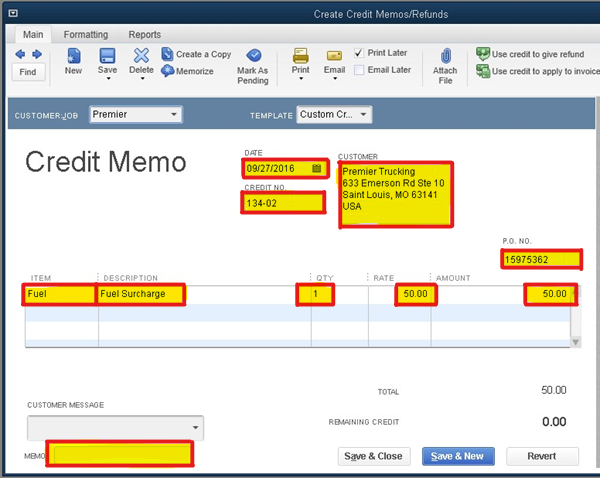Credit Memo Export Details
What you should know about Credit Memo Data Integration?
Ditat TMS does not retrieve credit memos from QuickBooks.
Ditat TMS only creates and applies Credit Memos in QuickBooks.
Ditat TMS will check if a credit memo with the same Ref Number already exists if it does it won't export.
If a credit memo already exists in QuickBooks (with the same number) - Ditat TMS will mark it as exported and write a warning in the export report.
Ditat TMS only sends certain fields to QuickBooks (see below). Other fields can be changed/added in QuickBooks and will not be affected by export.
Due to the QuickBooks 11 Character limit, Ditat TMS will shrink the Credit Memo ID to be in compliance. CM-0000123456-02 will transfer as 123456-02 to QuickBooks.
Fields that are exported to QuickBooks
Header Data
A customer reference id will be sent with the invoice. This will allow QuickBooks to pull all of the addresses and related info.
Date.
Reference Id #1 from Ditat TMS will be sent to PO Number fields in QuickBooks.
Credit memo Notes will be mapped to the Memo field in QuickBooks.
Details Data
Item reference id will be sent with the detail line. This is the payment type mapped to a Service Item in Quick Books.
Description fields will be mapped to Description.
Quantity.
Revenue.