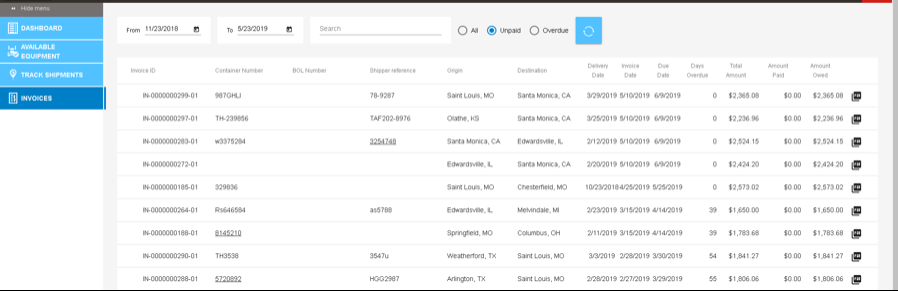Customer Portal
The Ditat Customer Portal is designed to give Customers access to details on Shipment and Invoice data.
Login Screen
The Login Screen is where you will enter the Account Id and the Username and Password to Log into the Portal. Customers can access the customer portal by going to:http://cp01.ditat.net/
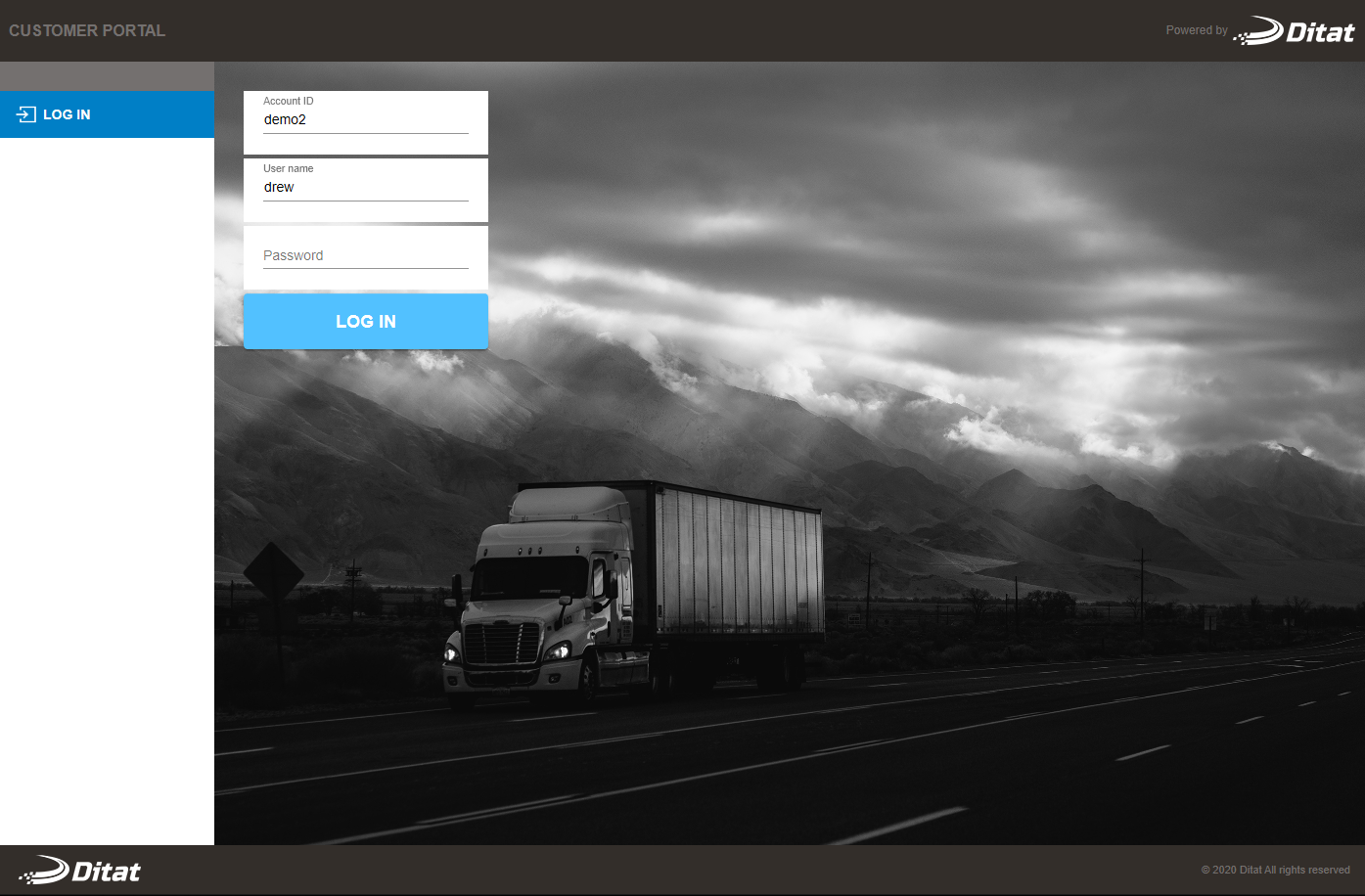
Dashboard
The Dashboard will give you a snapshot of Available Equipment, Current Shipments, and Invoice details.
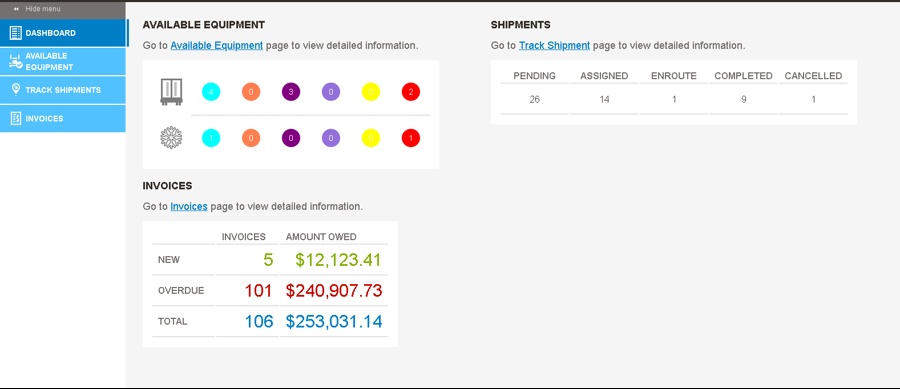
Available Equipment
The available equipment screen will allow you to search for trucks that are available currently. You can search by Zones, State, or Type of Trailer.
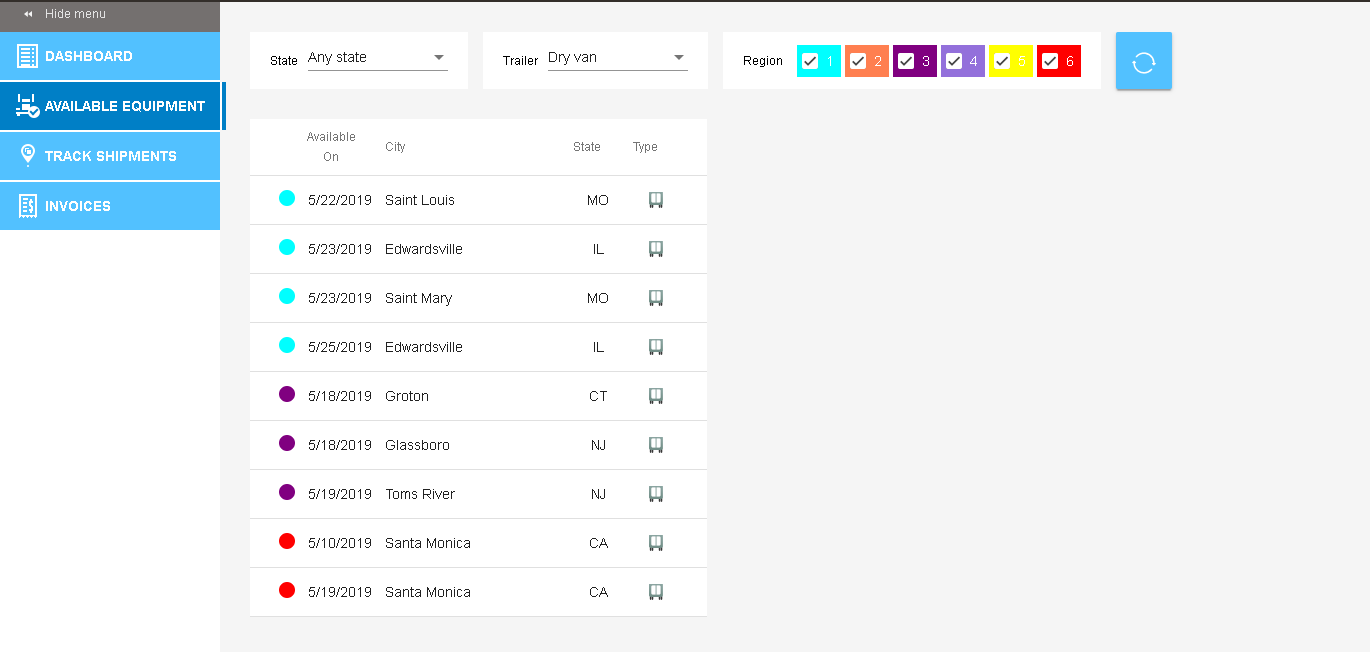
Track Shipments
The Track Shipments screen will allow you to look up shipments. The date range and Search will allow you to look up specific shipments.
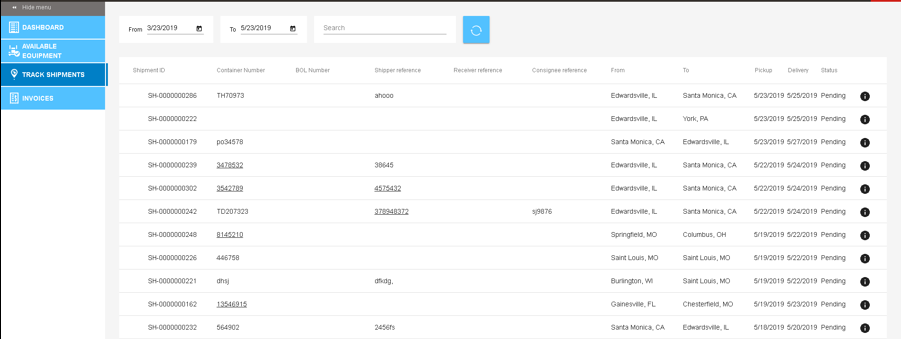
Shipment details
You can view the details of a shipment by clicking on the information symbol next to the status. Below is how the Shipment Details window will be displayed.
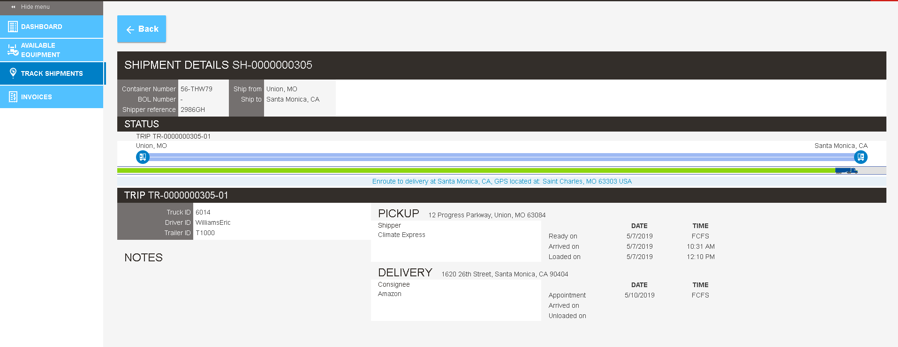
Notes
Information displayed on the Customer Portal is pulled directly from the Note field on Status Check Calls. Enter only customer-appropriate information in this field, as it will be visible externally.
Invoices
In the Invoices window, you can view all invoices posted in Ditat TMS. To download an invoice and its supporting documents, click the PDF icon.