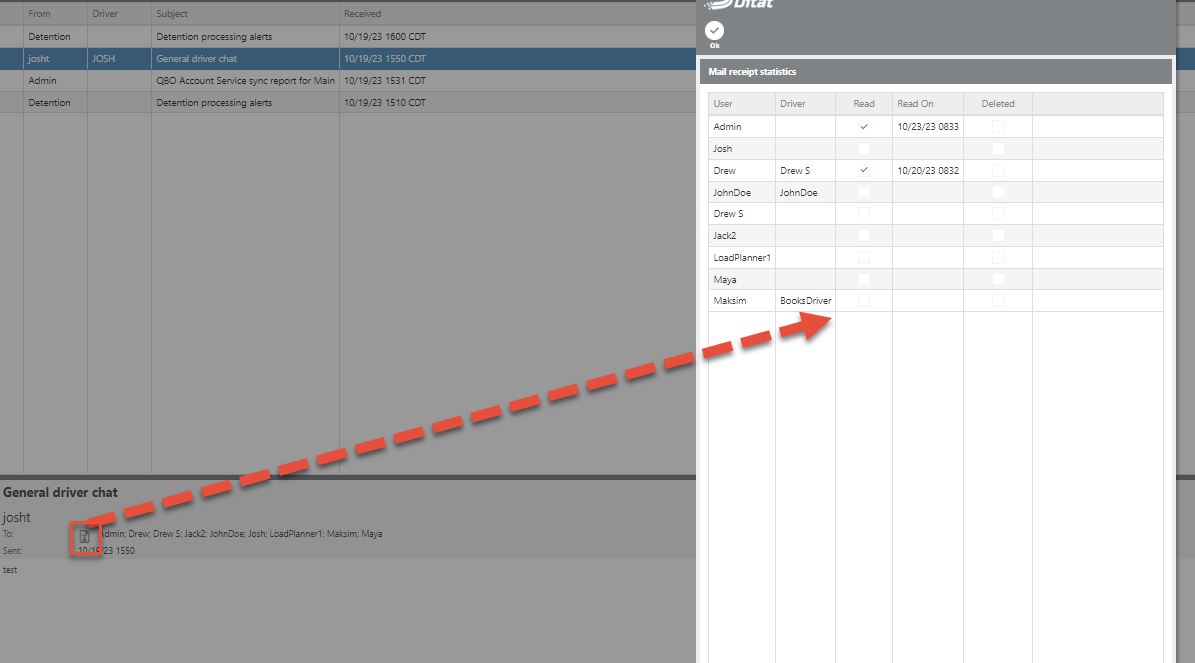Messages sent within the system are stored in the Ditat TMS database. Users can be assured that their messages are not sent via 3rd Party servers, nor do we expose their information to any 3rd parties.
Ditat Transportation Management System has a built-in messaging function. All users of the TMS, including those using mobile devices can send and receive messages.
To access tab: System -> Mail
To access tab: Click Mail on Quick Access Tool Bar
Reading and navigating your mail
The mail window is made up of the following 3 areas:
Toolbar.
List of recent messages.
Selected message preview.
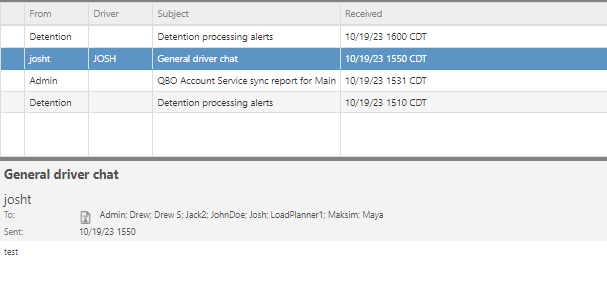
Button/Option | Description |
Exit | Closes the Mail tab. |
New | Opens tab to compose a new message. |
Reply | Opens tab to reply to the selected message. |
Delete | Deletes the selected message. |
Refresh | Checks for new messages. |
Load older | Loads messages from the previous month. |
Folder | Allows user to switch between the Inbox and Sent folders. |
Messages are automatically synced every 10 minutes, which is a predetermined interval built-in for convenience. You can check for new messages manually by refreshing the Mail window, click the Refresh button located on the toolbar.
When the Mail window is opened, messages received in the last month are automatically loaded. To see older messages, click the Load Older button located on the toolbar. With each click, the window will load the messages received a month prior.
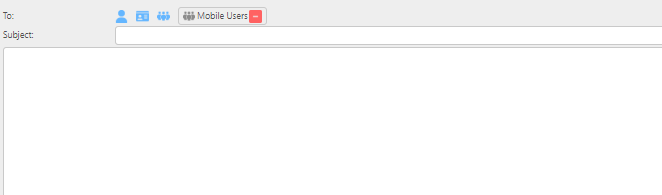
Composing a new message
When the user presses either the New or Reply button, a tab opens that allows the user to compose a new message.
Press the Send button to send the message.
Messages sent to mobile device users will be delivered using a PUSH notification system. Messages are usually delivered to Mobile devices in seconds.
Message notifications
Ditat TMS conveniently informs the user of any new messages. The system automatically checks for new messages every 10 minutes and a notification on the top right will appear regardless of whether the Mail tab is open or not.
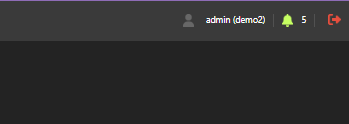
Messages with attachments
Ditat Mobile Dispatch users can send messages that include picture attachments.
The user can open a received attachment in a new window by clicking the thumbnail in the message. Each individual attachment can also be downloaded to the user's PC as a JPG image.
Tracking message statistics
In order to see if and when the message was read, click on the icon located in front of the list of recipients.