Scan Rate Con
This page can be used to add a Rate Confirmation sheet and generate a New Shipment from the details of that Confirmation sheet.
This screen uses third-party AI to process the information. Please use the feedback options provided on the screen to ensure your input is sent to the appropriate party for review and improvement.
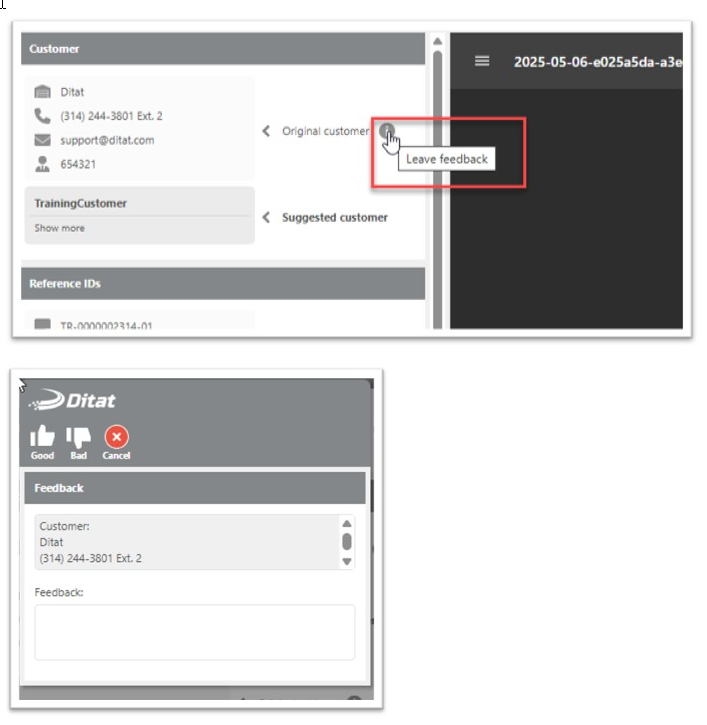
Scanning the same confirmation sheet multiple times may get different results based on what the AI service reads and processes at that time.
There are two current options to use for AI data reading: OpenAI and AWS Claude. You can select the AI Service on the Dispatch: Set up Options screen.
On this page you can drag and drop a rate confirmation sheet or click on the screen to browse for a confirmation sheet to start the Shipment addition process.
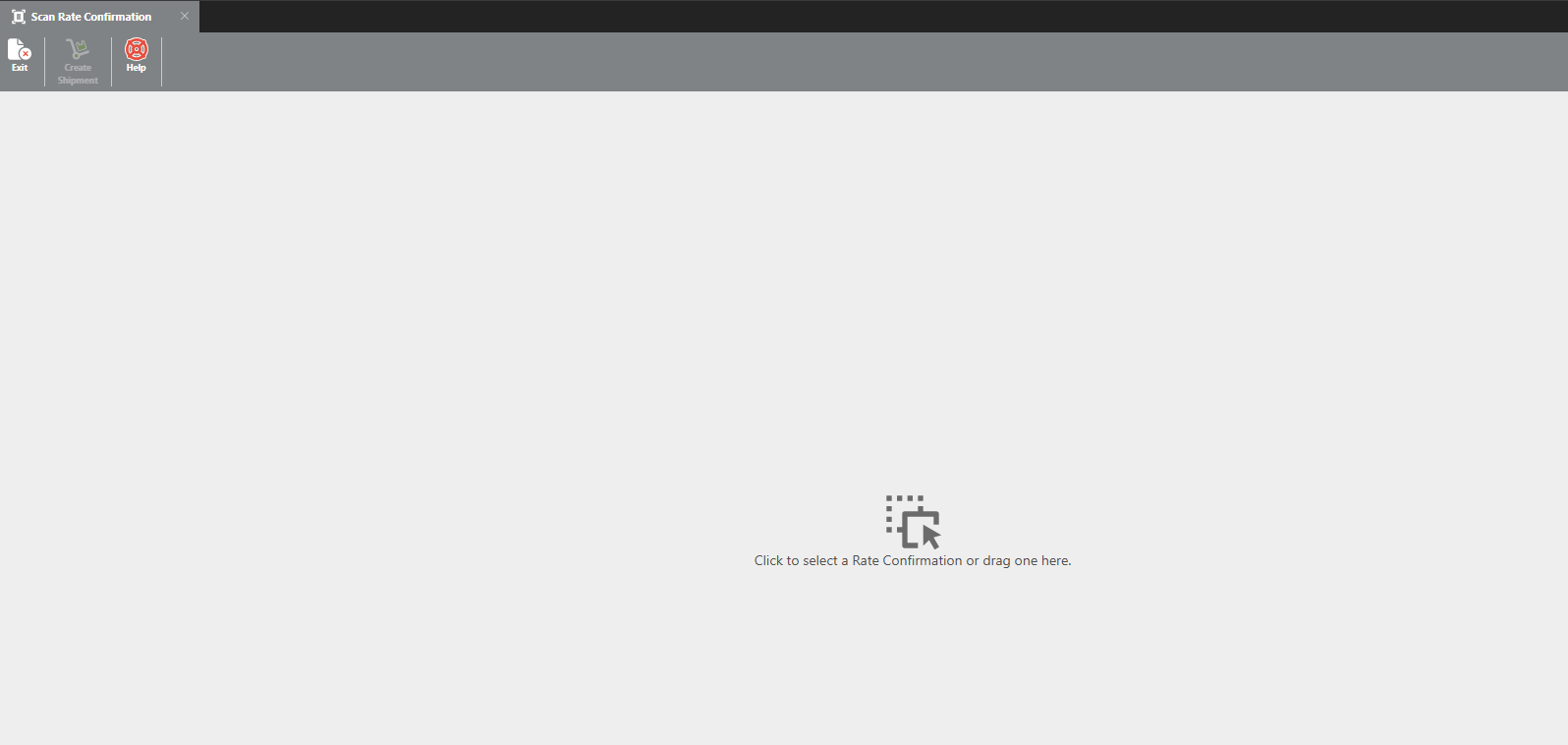
Multiple tabs can be used to generate multiple loads at one time. The Tab will have a Yellow Dot while it is processing and will turn to Green when the processing is complete.
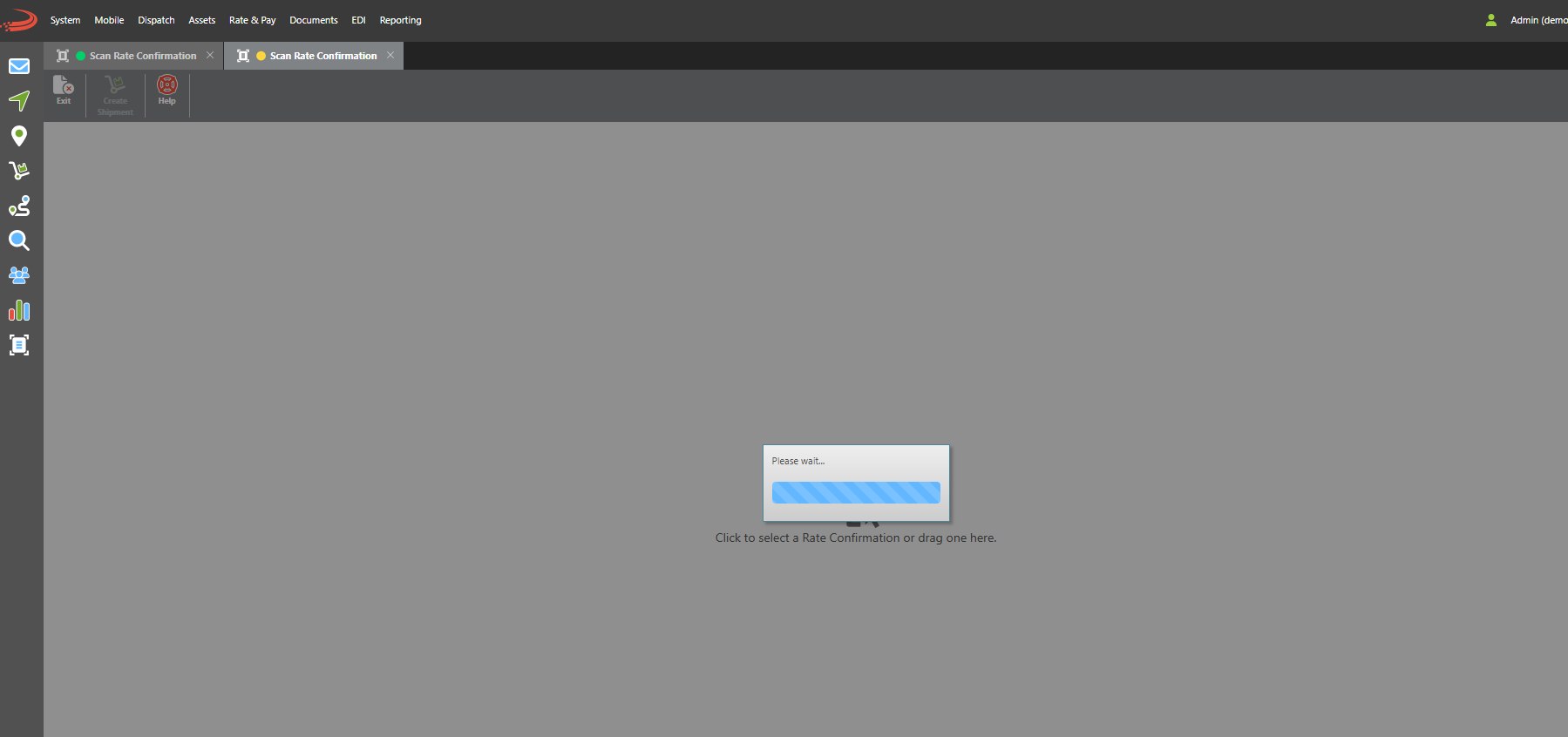
When the Scan is complete, you will see a screen like this, which will show you the information that was pulled from the confirmation sheet that will be used for the Shipment.
The left side of this screen will show the key information that was pulled from the scan and show any suggestions that were made from that information. The Right Side of the screen will show the Rate confirmation so you can review the details. The highlighted sections will show what information was found from the confirmation sheet, this is the information that will be used for the load.
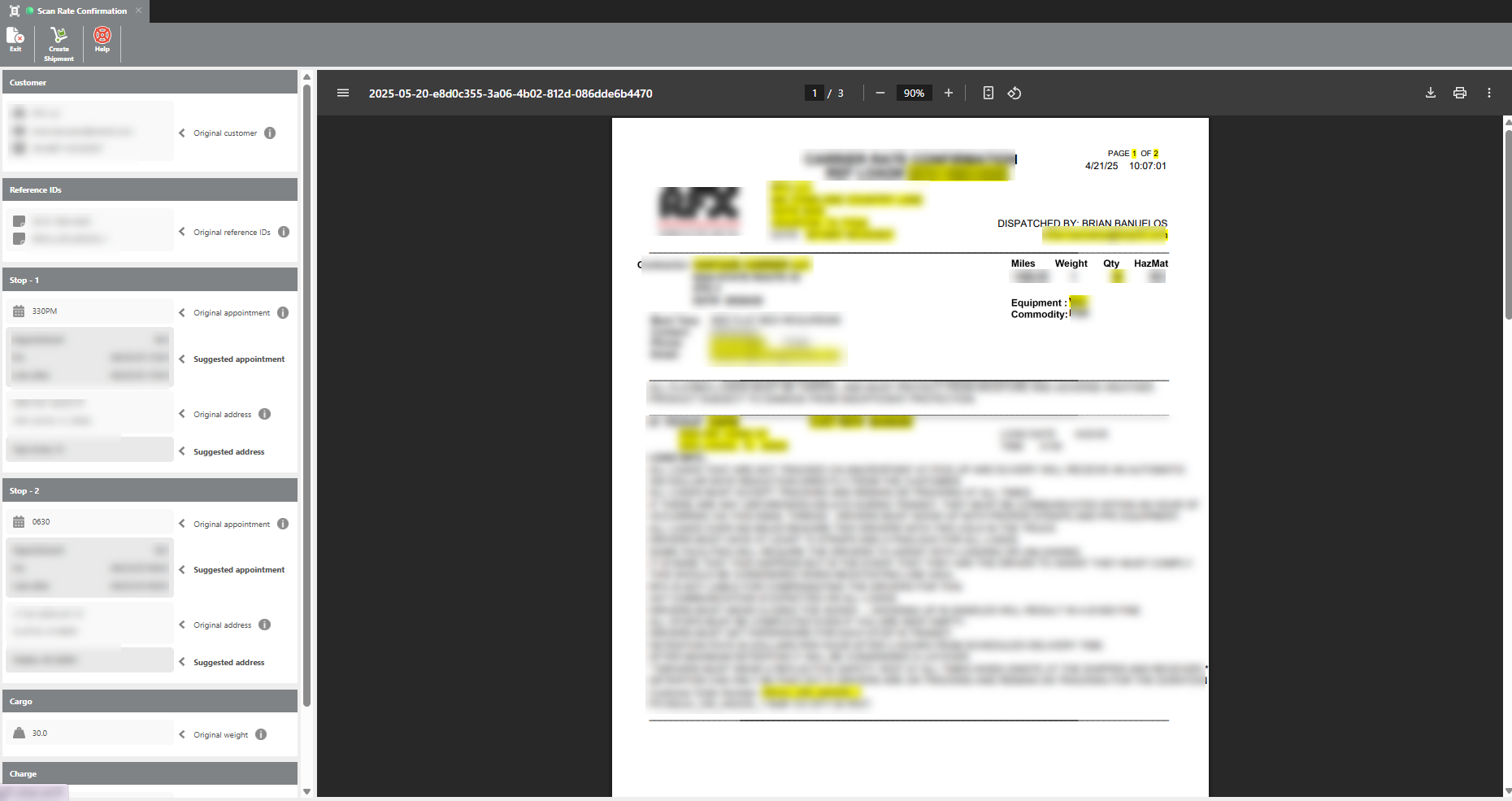
On this screen there are places to add feedback this is the best way to help improve the load scanning process is to add feedback that can be used to improve the load scanning process.
There will be a Create Shipment button that will open a new Shipment and show you the confirmation sheet to help complete/confirm the load details.
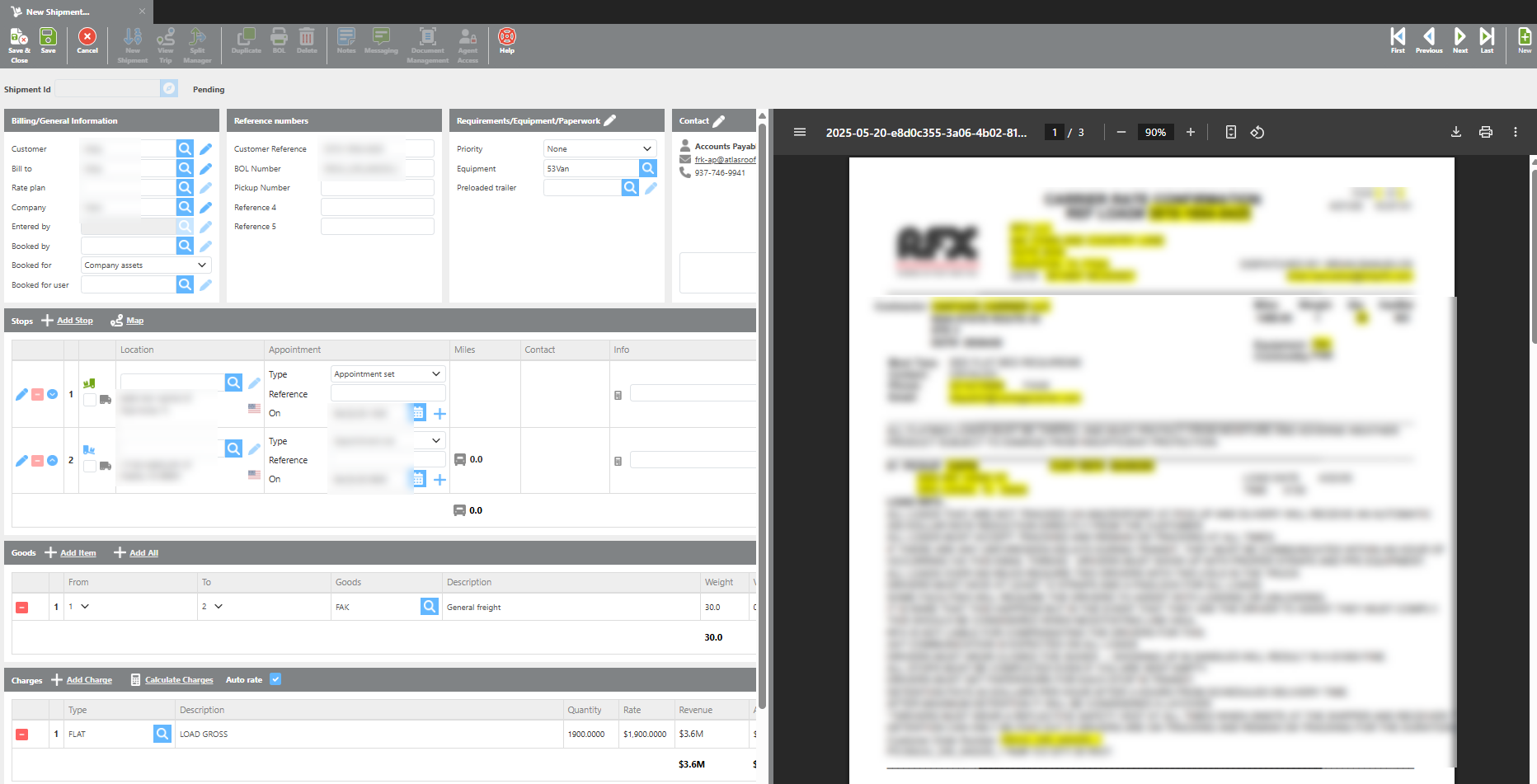
From this screen, you can copy and paste any data from the Confirmation sheet to the Shipment. Once the load information has been checked/updated as needed, you can use the Save button to save the Shipment. The confirmation sheet will then be saved to that shipment's Rate Confirmation sheet folder.
The Customer search from Rate confirmations looks at the DOT#, Email addresses, and phone numbers to try to look up customers. If you see that customers are not being selected when scanning in loads, please try updating the customers with emails and phone numbers that match the contacts from your Rate confirmation sheets.
