Set Up Document Folders
To access tab: Document management -> Set Up Document Folders
All documents in the Ditat TMS are attached to specific entities, such as Drivers, Trailers, etc. This tab allows you to create Folders to organize and secure these documents.
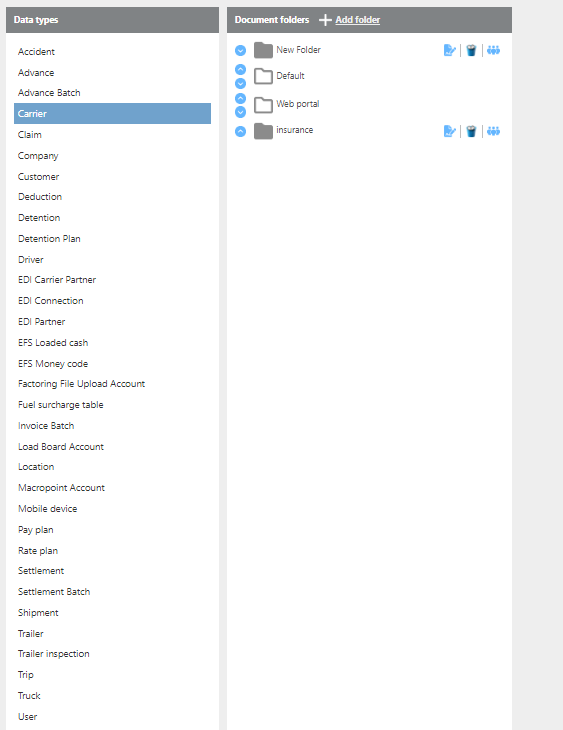
Field | Description |
Data type | Click a data type to view the folders associated with it. Each of the data types comes pre-configured with a Default folder where new documents are placed by default. |
Document folders | In addition to the Default folder, unique folders can be created for each data type. You can create a new folder by clicking the Add folder button and typing a name and selecting Ok. |
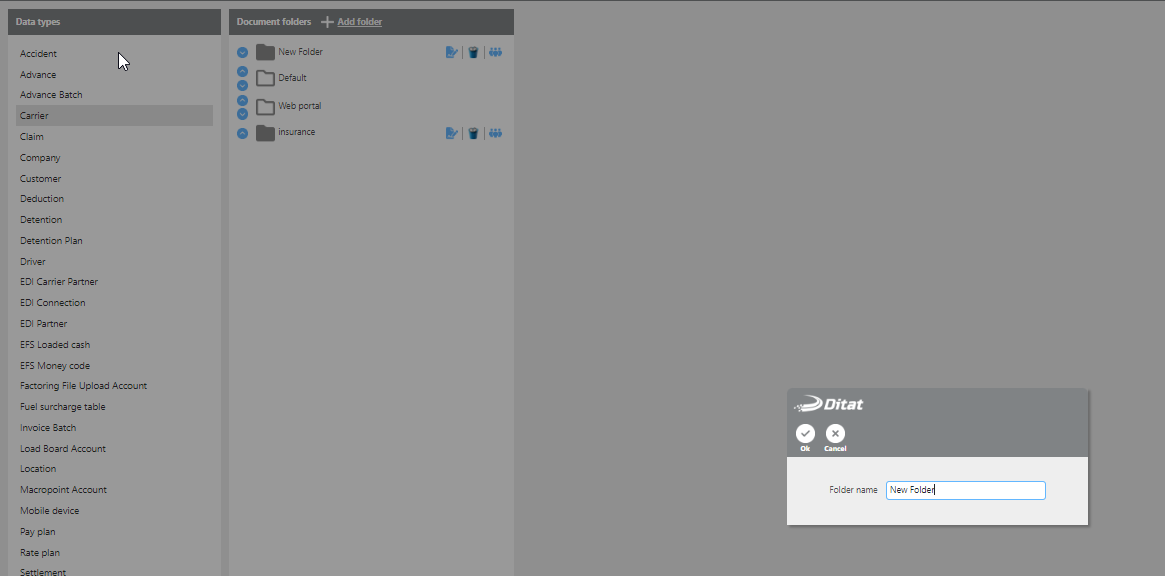
Folders can be secured to specific user groups and only the users in those groups will be able to see the documents that are placed into the folders.
Length of Storage
Shipment, Invoice, and Settlement Documents will be stored for 3 months before being archived. The archive file the documents are placed in after that 3 month period will be noted on the record.
Most other documents such as Truck, Trailer, Driver, and Customer documents will be stored for a period of 10 years.
