Set Up Equipment Types
Companies can use this tool to create and maintain a directory of equipment. The entries in this equipment directory are then used as selections in the pull-down menus in the blanks that request information about equipment type in the truck and trailer maintenance pages.
To access tab: Assets -> Set Up Equipment Types
Click here for information on how to use a setup window.
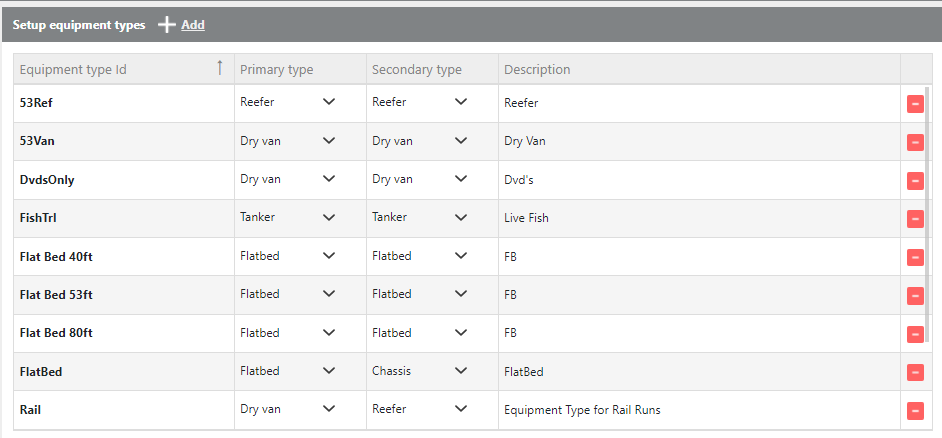
A User can add equipment types to the directory by clicking the Add button. The user can then enter the Equipment Id, select the types of Equipment that this type can work for, and a Description. A user can edit the description of an equipment type by clicking once in the description box and changing the entry.
