Advance Export Details
What you should know about the Advance data integration?
Ditat TMS does not retrieve Advances from QuickBooks.
Ditat TMS only creates Advances in QuickBooks.
Ditat TMS will check if an Advance with same Ref Number already exists if it does - it won't export.
If an Advance already exists in QuickBooks (with the same number) - Ditat TMS will mark it as exported and write a warning in the export report.
Ditat TMS only sends certain fields to QuickBooks (see below). Other fields can be changed/added in QuickBooks and will not be affected by export.
Due to the QuickBooks 11 Character limit, Ditat TMS will shrink the Advance ID to be in compliance. AD-0000123456-01 will transfer as 123456 -01 to QuickBooks.
Advance Details
Below is a copy of the Advance in Ditat. This Advance we have marked to Deduct so there will be 2 Transactions sent to QuickBooks for this Advance. If the Deduct option is not selected then only the GL Entry will be added to QuickBooks
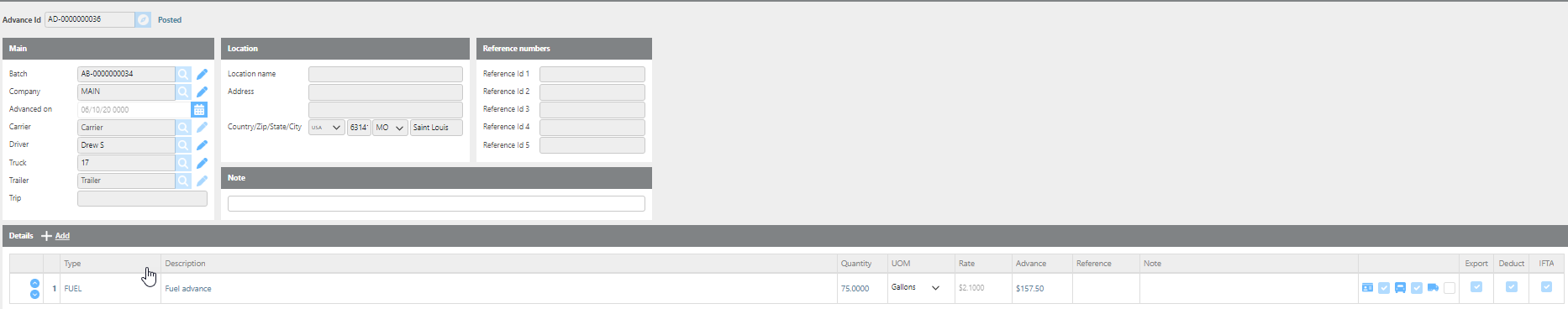
GL Entry
When any Advance is Posted in Ditat there will be a General Ledger entry added. This Transaction will have the date the Fuel was purchased attached to it. The System will Debit one Account in this example a Driver Advances Account and Credit Another Account in this example a Fuel Card Payable Account.
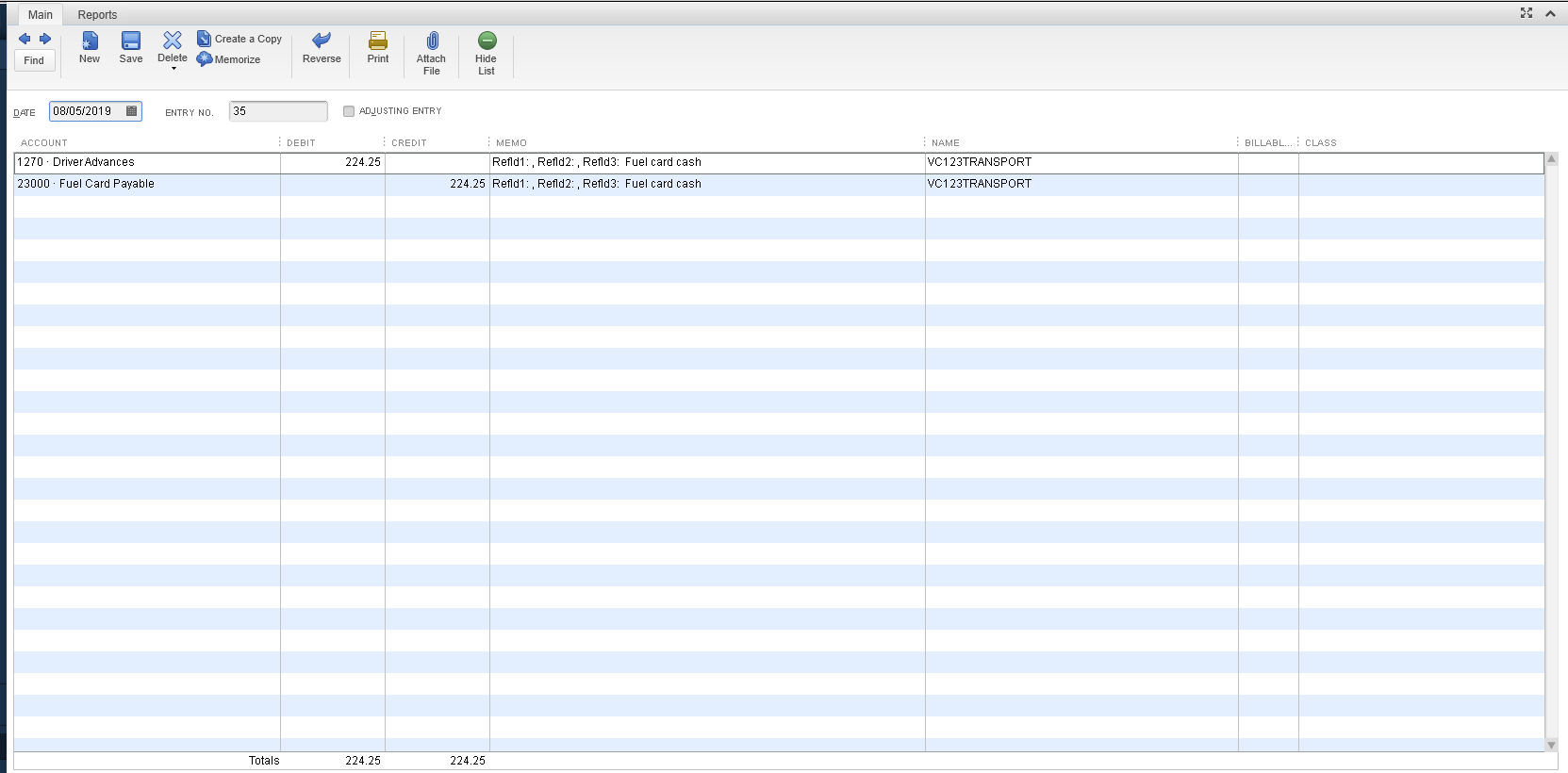
Vendor Credit
If you deduct the Fuel from the Drivers Pay a second transaction will be sent to QuickBooks this will be treated as a Vendor Credit. When Vendor Credits are Applied they will Debit the Account that was credited in the first transaction to show you collected that money and it will Credit the Accounts Payable Account. So in the example below, you will see there is a Vendor Credit that was created for VC123Transport the Carrier the Fuel was deducted from, and the Driver Advances Account was Debited.
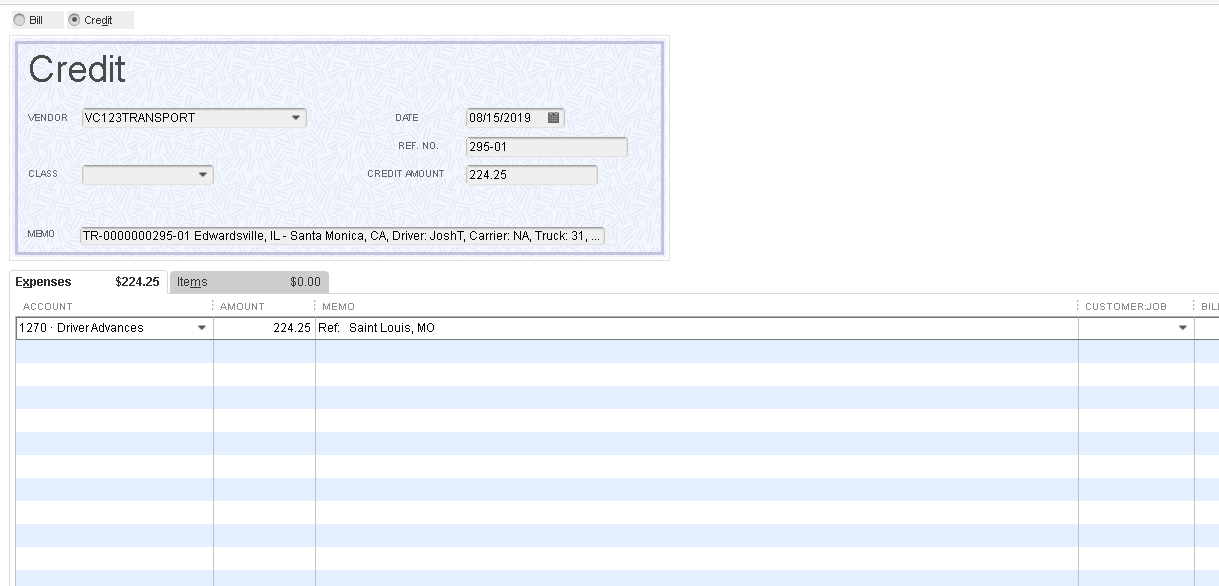
Quickbooks Sync
Click here to check out frequently asked questions regarding sync warnings and errors.
