Auto Dispatch Log
This report will show the log for the auto dispatch user with a message for actions taken or not taken.
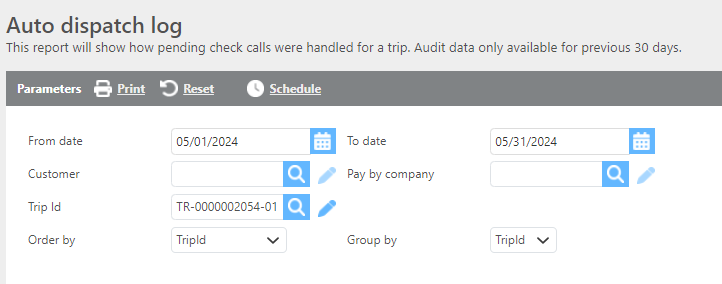
Field | Description |
From/To date | Here enter a date range for data to display on the report. |
Customer | Here select a customer to run this report for. |
Pay by company | Here select a pay by company to run this report for. Pay by company will check for which company is set to pay the driver. |
Trip Id | Here select a trip to run the report for. |
Group by | Here select how the data should be grouped on this report. |
Order by | Here select how data should be ordered on this report. |
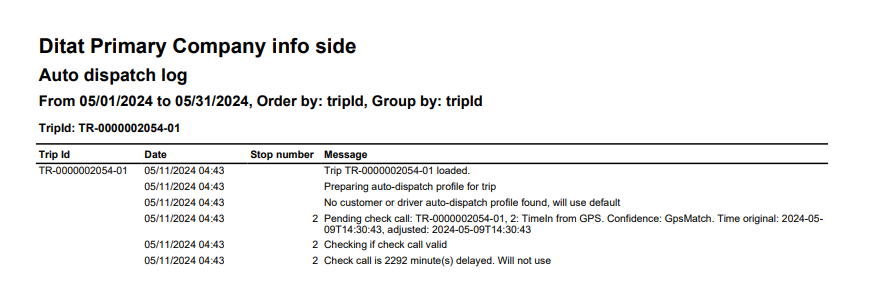
Field | Description |
Trip Id | This field will display the trip Id. |
Date | This field will display the auto dispatch date and time of the message to the right. |
Stop number | This field will display the stop number. |
Message | This field will display an auto dispatch log message. |
