Booking Performance
This report will show you in a summary format how many shipments were booked, the average shipments booked daily, the average rates per mile for each load, with total revenue and percentage of completed orders.
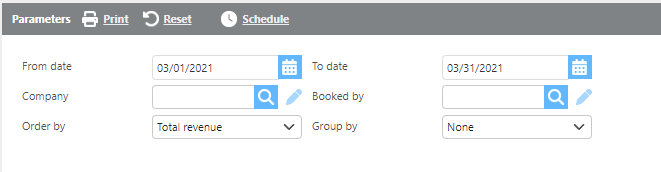
Field | Description |
From/To date | Here enter a date range to run the report. This date comes from the day the load is booked. |
Company | If a company is selected, you will only see loads booked for that company. |
Booked by | Here select a specific booked by user to run this report for. |
Order by | Select from the drop-down how you would like the report ordered. |
Group by | Select from the drop-down if/how you would like the report grouped. |
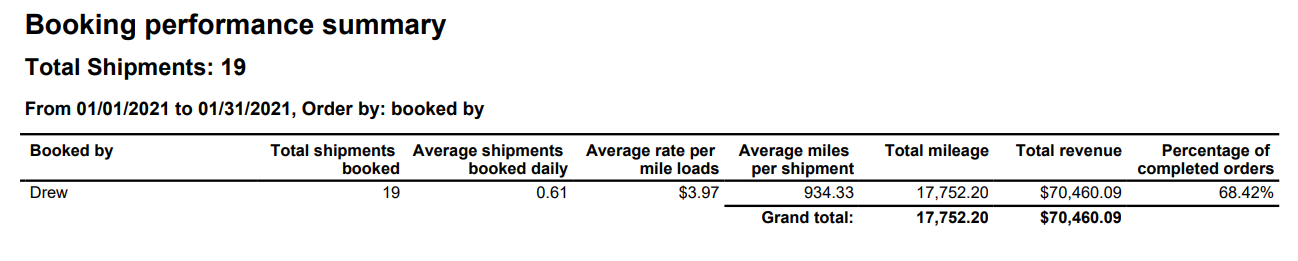
Field | Description |
Booked by | This field will display the user that booked the load. |
Total shipments booked | This field will display the number of shipments the user has booked for the date range. |
Average shipments booked daily | This field will show the average daily booked shipments for the date range. |
Average rate per mile loads | This field will show the average rate per mile per load provided for the date range. |
Average miles per shipment | This field will show the average miles per shipment per load provided for the date range. |
Total mileage | This field will show the total miles for all the loads provided for the date range. |
Total revenue | This field will show the total revenue for all the loads provided for the date range. |
Percentage of completed orders | This field will show the percentage of completed loads of the "Total shipments booked" field. |
