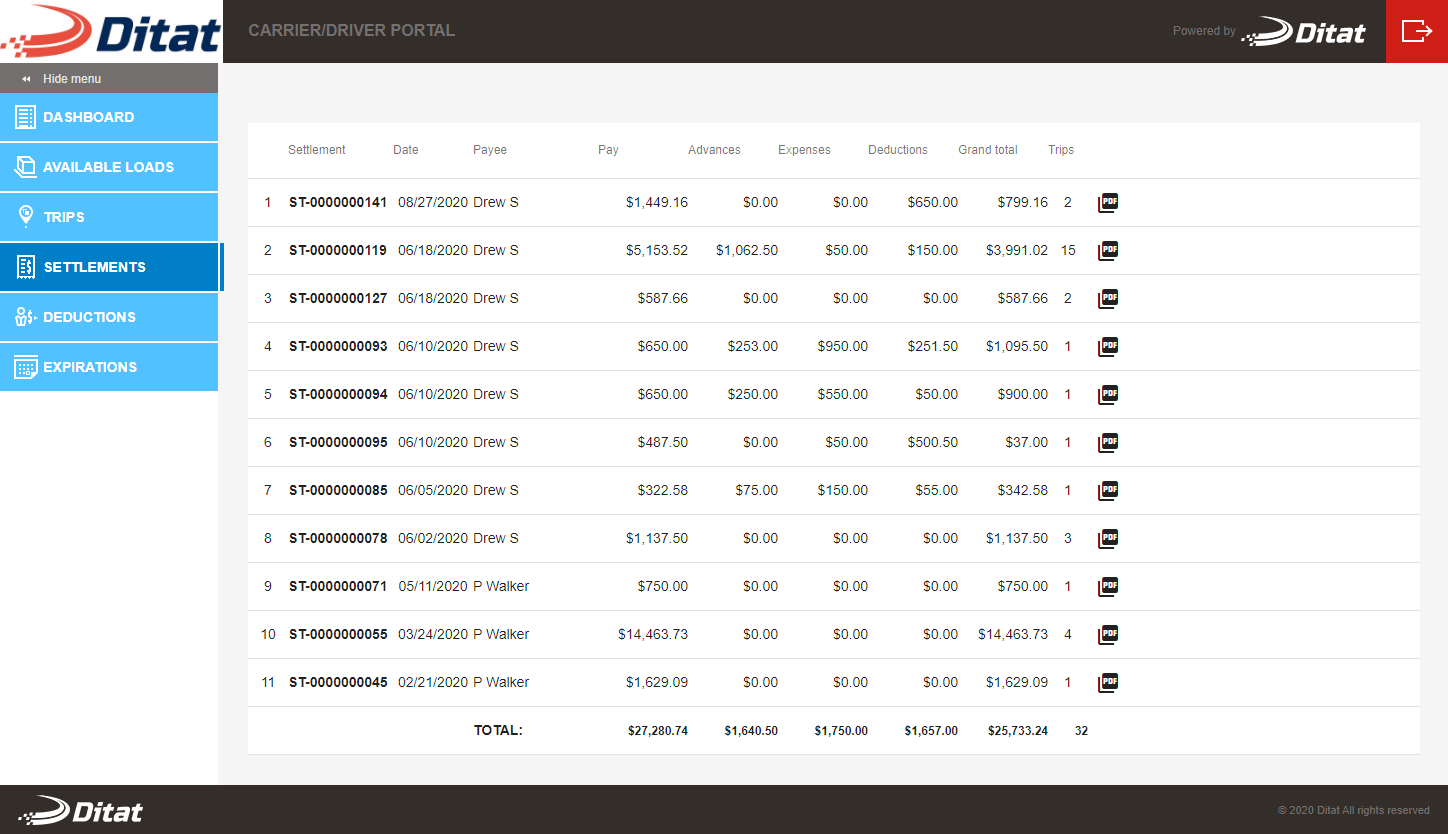Carrier/Driver Portal
The Ditat Carrier/Driver Portal is Designed to give Drivers access to see Trip information, Settlements, Upcoming Deductions, and Expirations.
Login Screen
The Login screen is where you will enter the Account Id and your Username and Password to log into the Portal. Carrier/Driver can access the Carrier/Driver portal by going to: http://dp01.ditat.net/
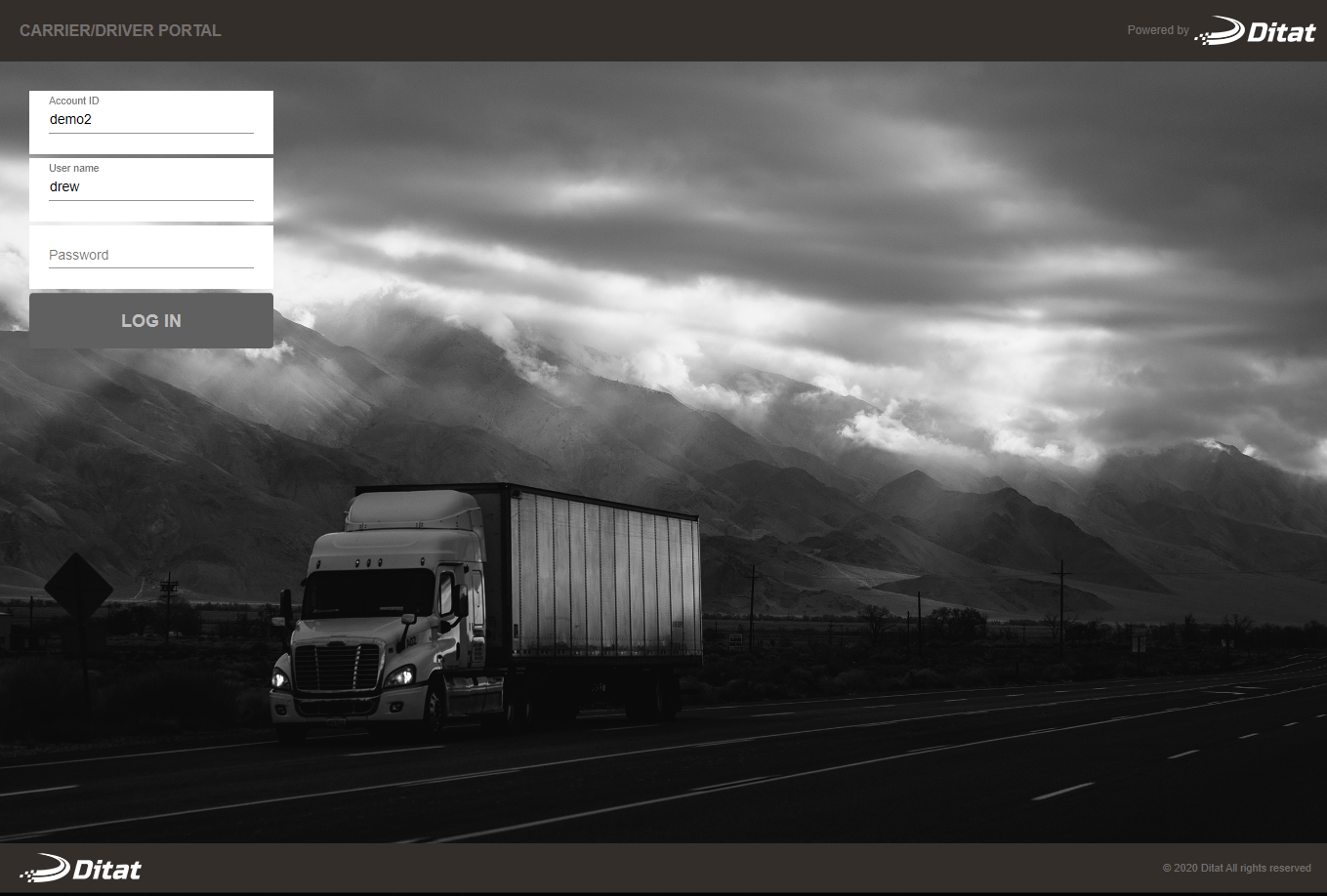
DashBoard
The Carrier/Driver Portal Dashboard will allow the driver access to Company Announcements as well as any documents that are set to be on the Portal for all Drivers or documents that are assigned to the driver logged in.
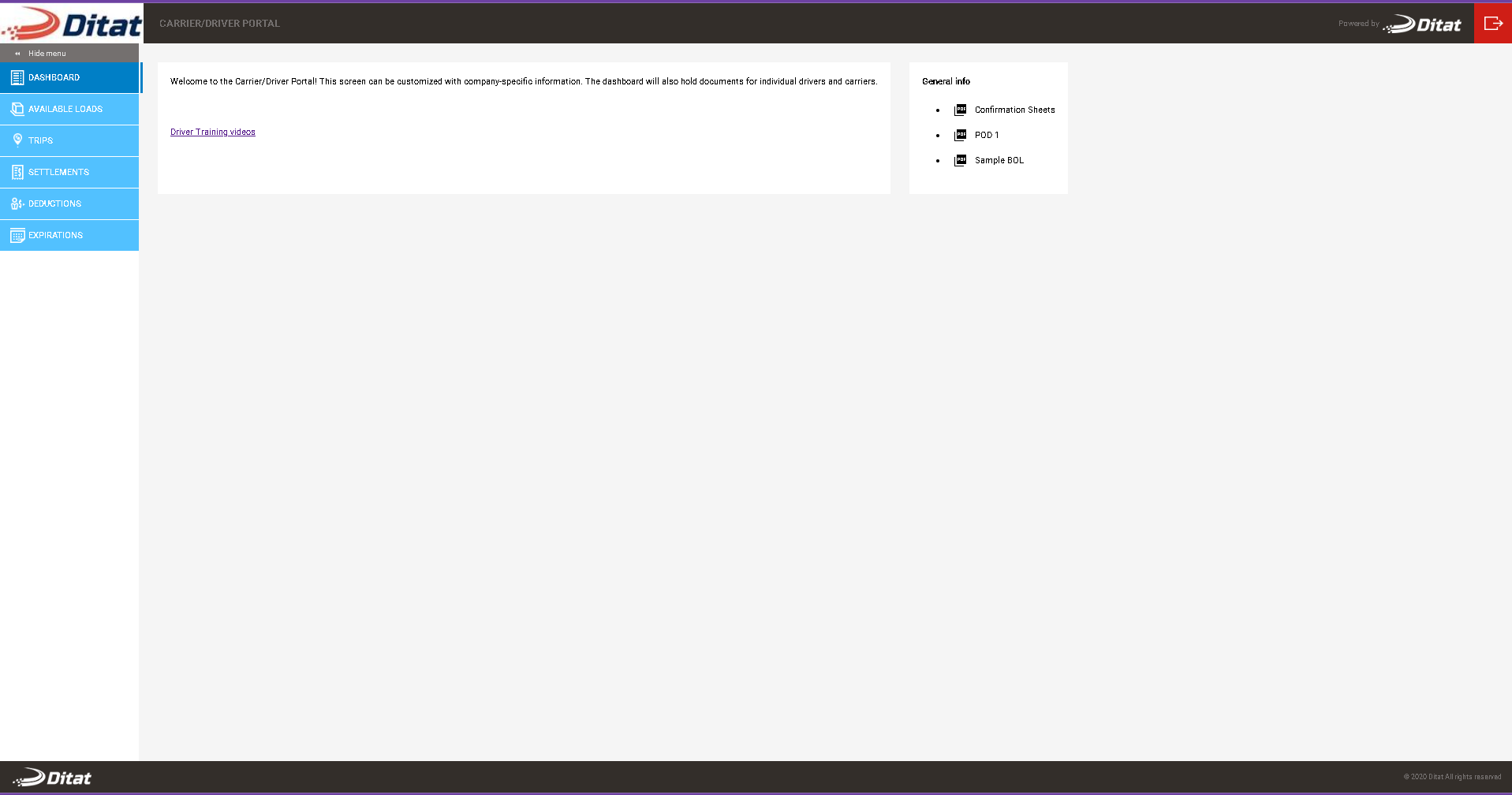
Available Loads
The Available Loads tab will allow you to view Available Trips by their region.
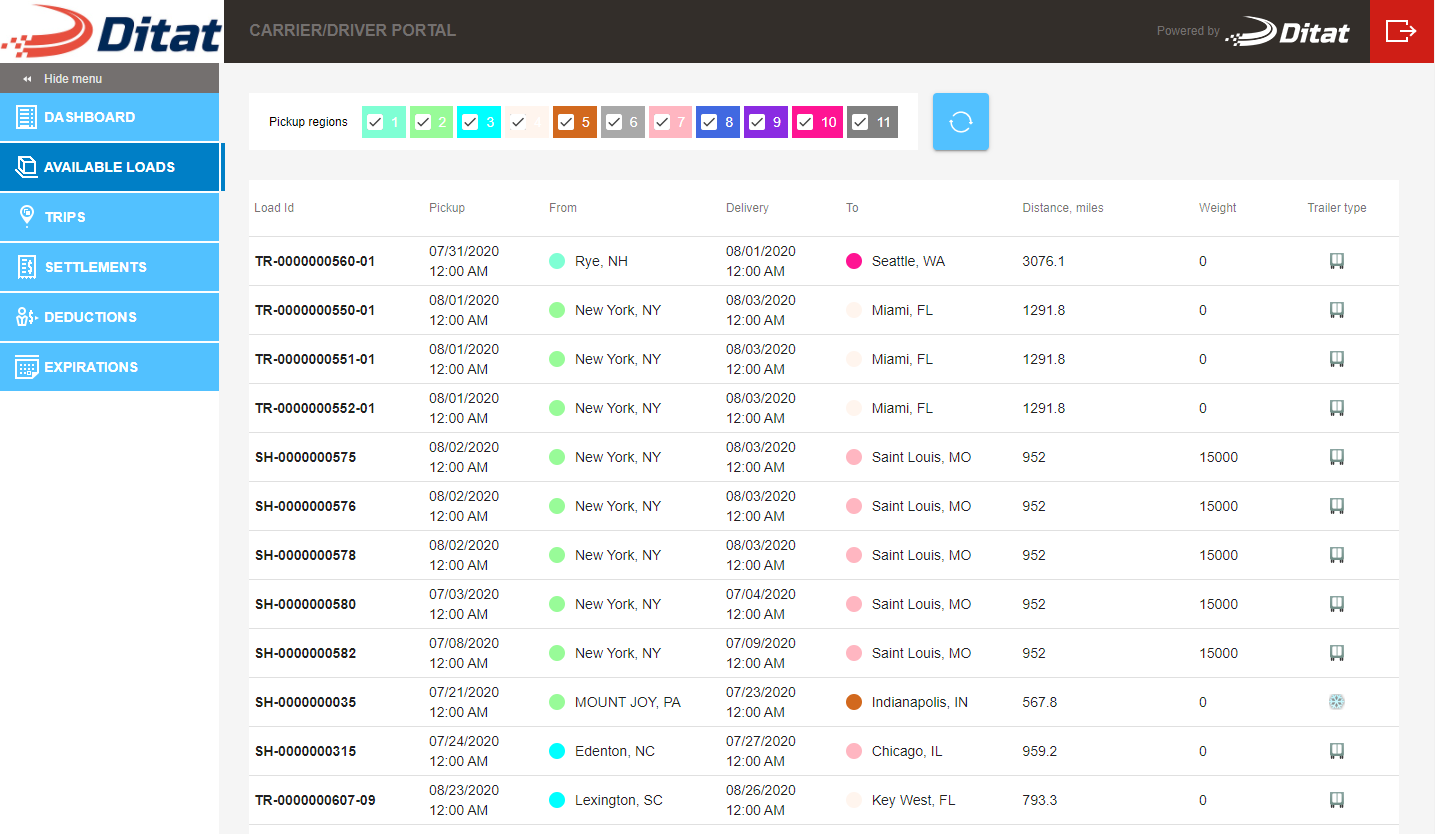
Trips
The Trips tab will allow you to view Trips that are currently Enroute, Assigned to the Driver, or Completed Trips. You can download a copy of the Confirmation sheet by clicking in the PDF icon next to the Trip.
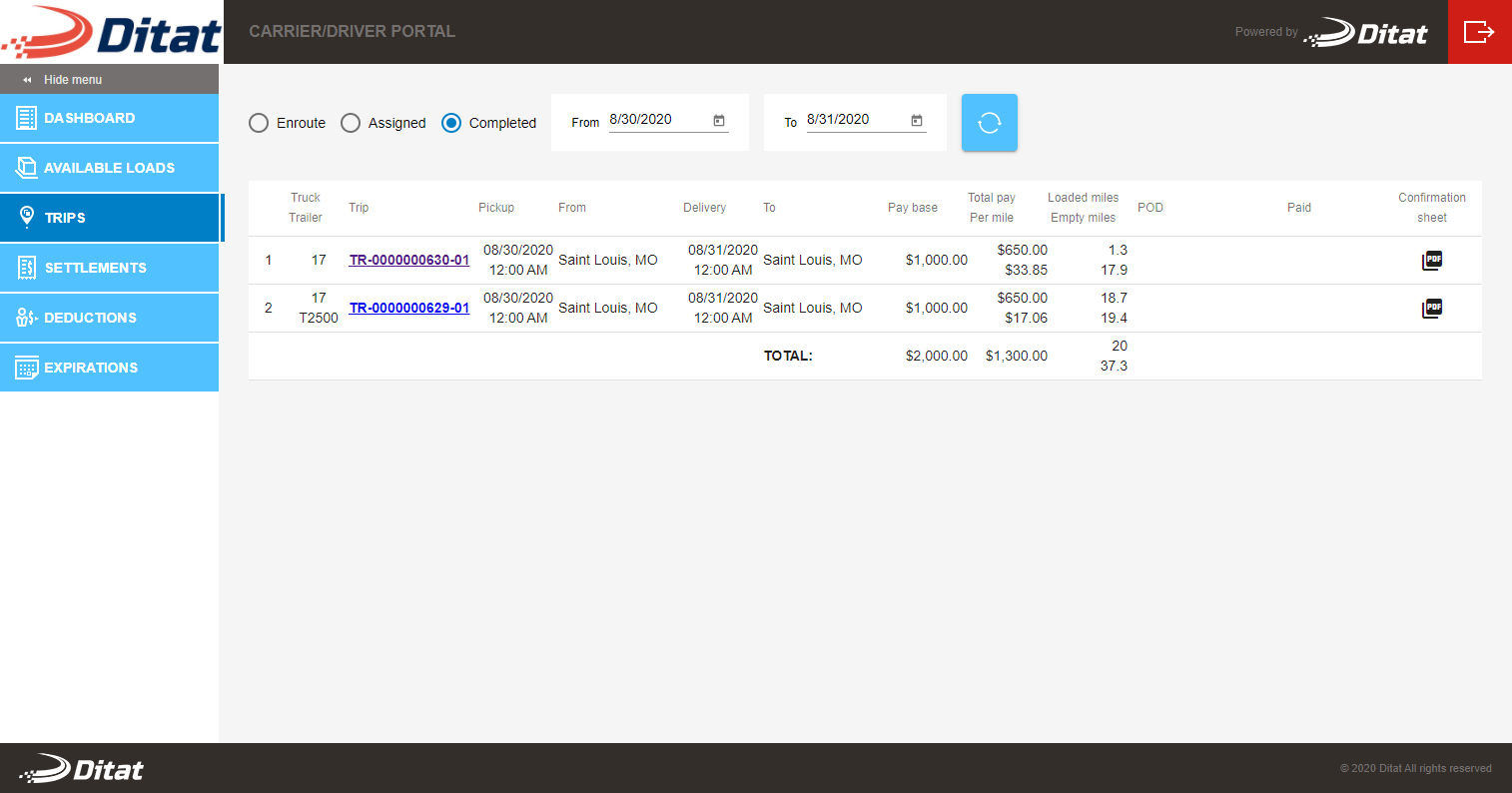
Trip Details
You can view details about the trip by clicking on the Trip link. Trip details will be displayed like they are below.
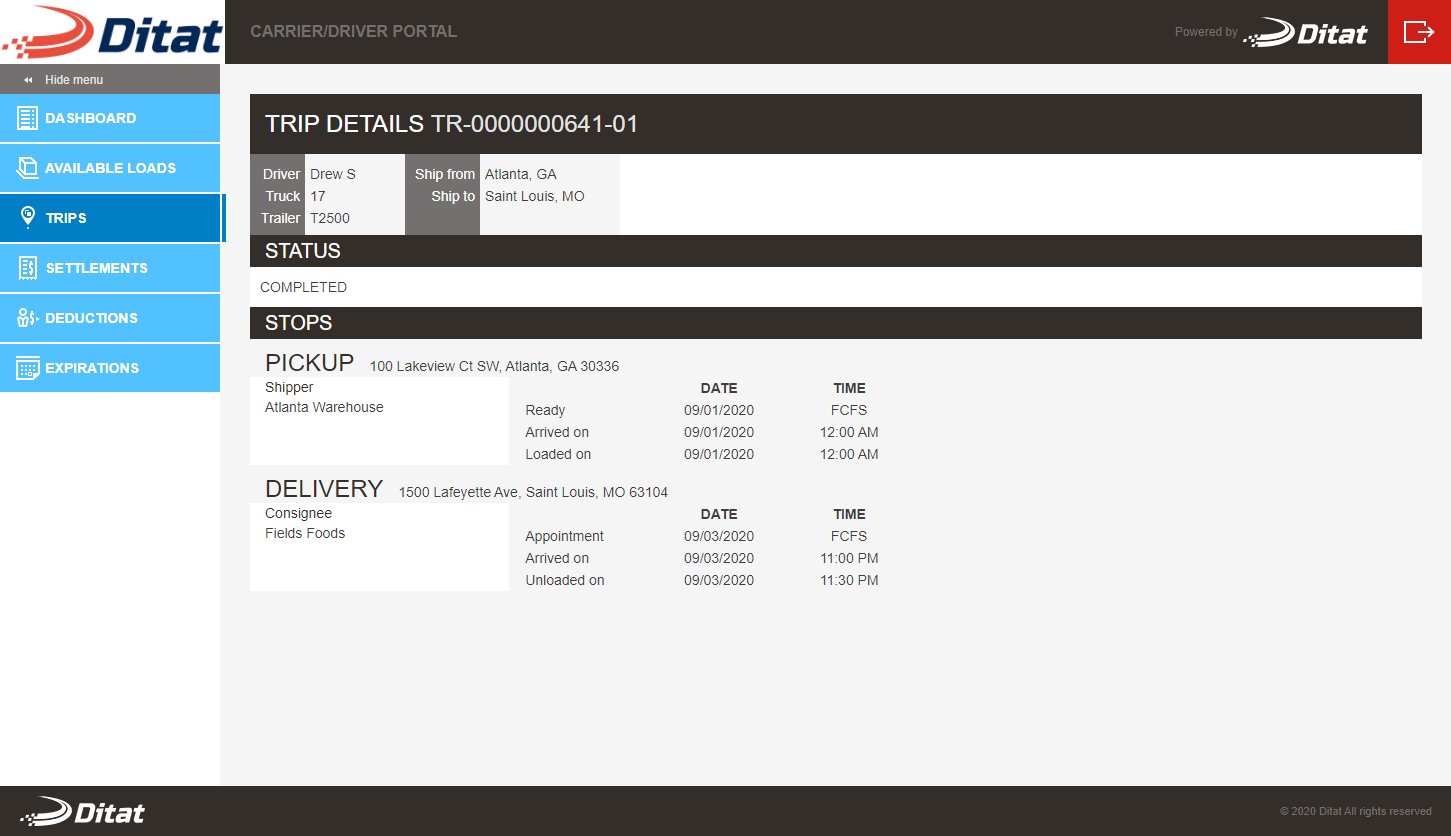
Tracking
To view the tracking for this trip click on the link in the Tracking column.
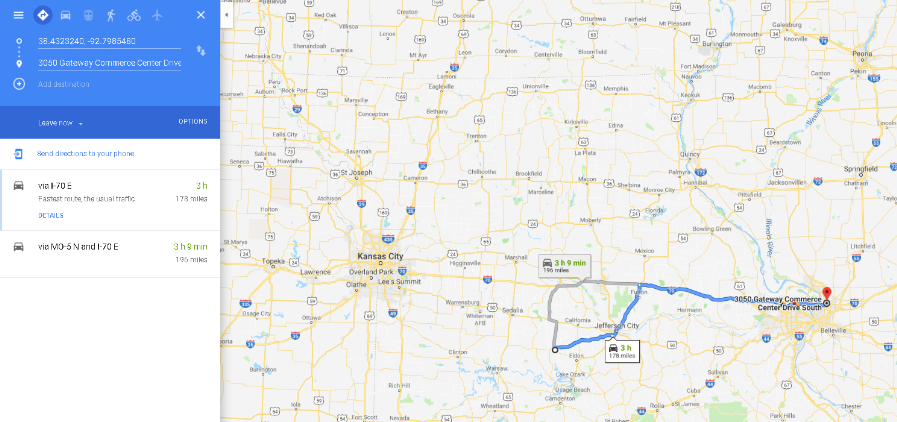
Settlements
The Settlements tab will show the Settlements that have been posted. You can download the Settlement by clicking on the PDF icon.
Click here for more information on how to give drivers access to unposted settlement so they can approve before posting.