Customer Contact List
This report will show customers with their address, phone number, name, and email address.
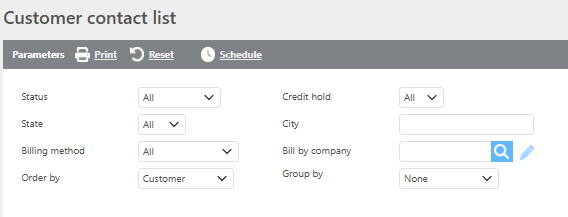
Field | Description |
Status | Here select a status and only customers in that status will display on the report. |
Credit hold | Here select a credit hold status and only customers in that credit status will display on the report. |
State | Here select a state and only customers with their company information state matching will display on the report. |
City | Here select a city and only customers with their company information city matching will display on the report. |
Order by | Select from the drop-down how you would like the trips ordered on the report. |
Group by | Select from the drop-down if/how you would like the report grouped. |
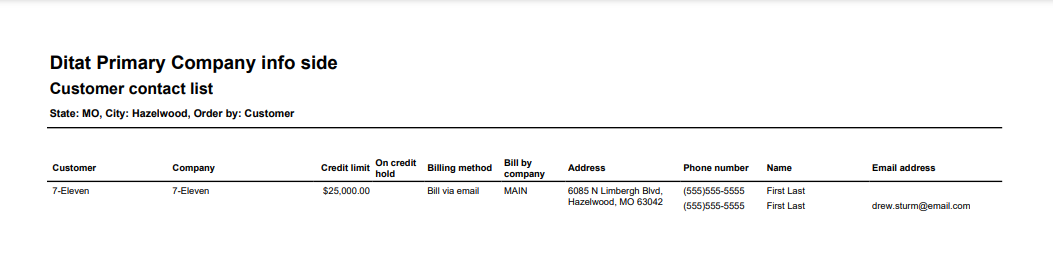
Field | Description |
|---|---|
Customer | This field will display the customer Id for the customer provided. |
Company | This field will display the company name listed in the company information field of the customer. |
Credit limit | This field will display the credit limit set for the customer. |
On credit hold | This field will display if the customer is set on credit hold. |
Billing method | This field will display the chosen billing method(s) from the customer profile. |
Address | This field will display the address listed in the company information section of the customer. |
Phone number/Name/Email address | This field will display all of the contacts listed for the customer. |
