Deductions
This report will give details about specific deductions and their requirements.
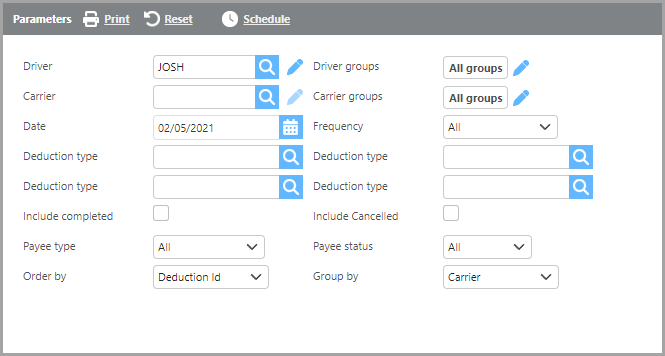
Field | Description |
Driver | Here if a driver is selected, only deductions for that driver will display. |
Carrier | Here if a carrier is selected, only deductions for that carrier will display. |
Groups | Here if a custom group is selected, only deductions for that group will display. |
Date | Select a date in this field. All active deductions starting before this date will be displayed. |
Frequency | Select a deduction frequency to see results for or leave as “All.” |
Deduction type(s) | Here if one or more deduction type is selected, only deductions of those types will display. |
Include completed | Check this box if completed deductions should be included. |
Include cancelled | Check this box if cancelled deductions should be included. |
Order by | Select from the drop-down how you would like the deductions ordered on the report. |
Group by | Select from the drop-down if/how you would like the report grouped. |
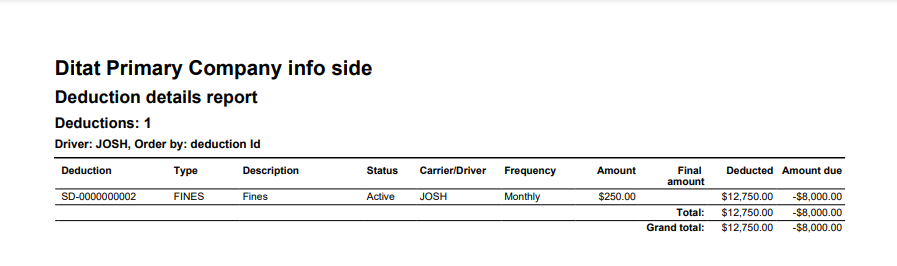
Field | Description |
Deduction | This field will display the deduction number. |
Type | This field will display the type of deduction. |
Description | This field will display the description of the deduction. |
Status | This field will display the deduction's status. |
Carrier/Driver | This field will display the carrier or driver Id the deduction is for. |
Frequency | This field will display the deduction's frequency. |
Amount | This field will display the deduction amount that should be collected each time the deduction occurs. |
Final amount | This field will display the final amount that should be deducted for the deduction. |
Deducted | This field will display how much has been deducted up to the date that was selected for this report. |
Amount due | This field will display the amount due as of the date that was selected for this report. |
