Device List
This report will show the device Id, serial number, operating system, device ownership, device owner's id, if the device is active, and the version of the Ditat app.
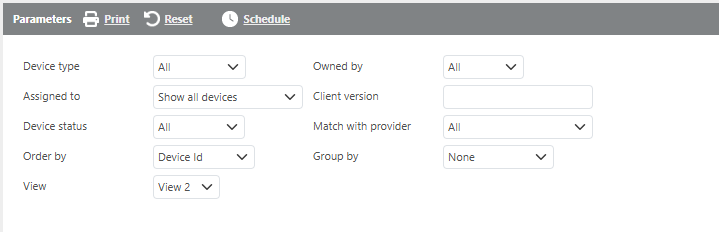
Field | Description |
Device type | Here select all or specific devices to run this report by. |
Owned by | Here select all or specific device ownership to run this report by. |
Assigned to | Here select all or a specific device assignment to run the report by. |
Client version | Here enter a Ditat app version if only that version should display. |
Status | Here select a device status for what should display. (All, active, or inactive) |
Match with provider | Here select if the device unit id should match with the provider. EX) Does the unit id in Ditat match the vehicle identifier we receive from the partner |
Order by | Select from the drop-down how you would like the report ordered. |
Group by | Select from the drop-down if/how you would like the report grouped. |
View | Select the View of the report you would like to use for this report. |
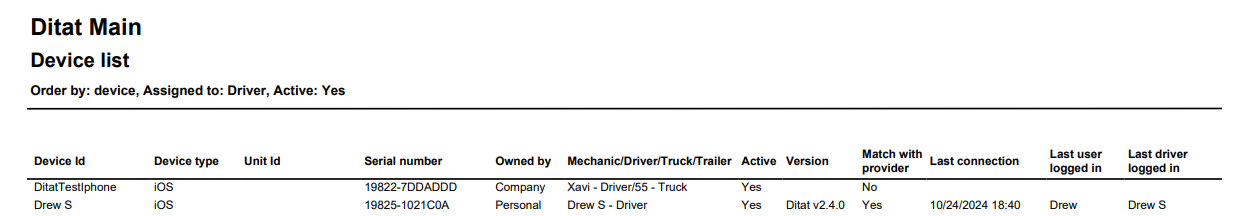
Field | Description |
Device Id | This field will display the device id. |
Device type | This field will display the device type. |
Unit Id | This field will display the unit Id. |
Serial | This field will display the device's serial number. |
Owned By | This field will display the device's ownership. (Company or Personal) |
OS | This field will display the device's os. |
Mechanic/Driver/Truck/Trailer | This field will display who the device is assigned to. |
Active | This field will display the device's status. |
Version | This field will display the device's version. |
Match with Provider | This field will display if the device matches with the provider. |
Last Connection | This field will display the last date time this device was connected. |
Last user logged in | This field will display the last user that logged into this device. |
Last driver logged in | This field will display the last driver that was logged into this device. |
