Driver Contact List
This report will give you a contact list for your drivers with their driver id, name, truck and trailer if assigned, address, contact phone number, and email address. The report will also show the hire date, their endorsements, and a list of groups they belong to.
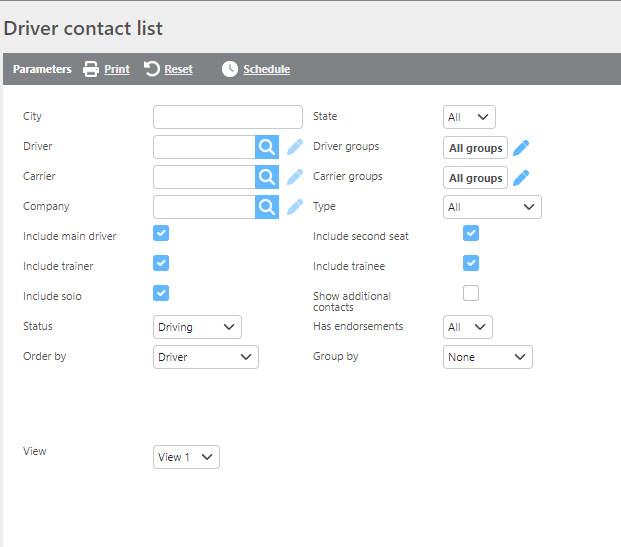
Field | Description |
City | Enter a city here and only drivers from that city will show on the report. |
State | Here select a state and only drivers from that state will show on the report. |
Driver | Here select a driver and only that driver's information will be displayed. |
Carrier | Here select a carrier from the drop from the look-up field. |
Groups | Here if a custom group is selected only information from that group will be displayed. |
Company | Here if a company is selected only information from that company will be displayed. |
Type | Here select a type and only drivers set to this type will be displayed. |
Include main driver | Check this box if the main driver should be included if the driver is a team. |
Include second seat | Check this box if the secondary driver should be included if the driver is a team. |
Include trainer | Check this box if the trainer should be included. |
Include trainee | Check this box if the trainee should be included. |
Include solo | Check this box if solo drivers should be included. |
Show additional contacts | Check this box if the additional contacts should be included. |
Status | Here select which status of drivers should be displayed. |
Order by | Select from the drop-down how you would like data ordered on the report. |
Group by | Select from the drop-down if/how you would like the report grouped. |
View | Select view 1 or view 2. (View 2 display carrier data if linked to the driver) |
View 1
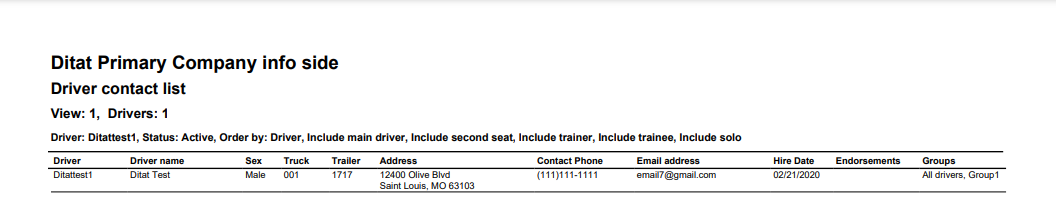
Field | Description |
|---|---|
Driver | This field will display the driver Id. |
Driver name | This field will display the driver's name. |
Truck | This field will display the truck number associated with the driver. |
Trailer | This field will display the trailer number associated with the driver. |
Address | This field will display the driver's address. |
Contact Phone | This field will display the driver's phone number. |
Email address | This field will display the driver's email address. |
Hire Date | This field will display the driver's hired on date. |
Endorsements | This field will display the driver's endorsements. |
Groups | This field will display the groups the driver is a part of. |
View 2
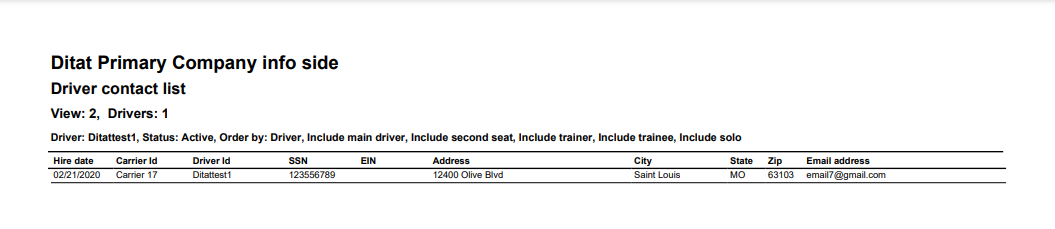
Field | Description |
Hire Date | This field will display the driver's hired on date. |
Carrier Id | This field will display the associated Carrier Id, if applicable. |
Driver Id | This field will display the driver Id. |
SSN | This field will display the driver’s social security number. |
EIN | This field will display the carrier’s EIN number if one is linked. |
Address | This field will display the driver's address. |
City | This field will display the driver's city. |
State | This field will display the driver's state. |
Zip | This field will display the driver's zip code. |
Email address | This field will display the driver's email address. |
