Duplicating Shipments
Ditat offers two modes for duplicating shipments. The active mode can be configured in Dispatch Set Up Options. Click here for instructions on changing the duplication mode for your system.
One by One Duplication
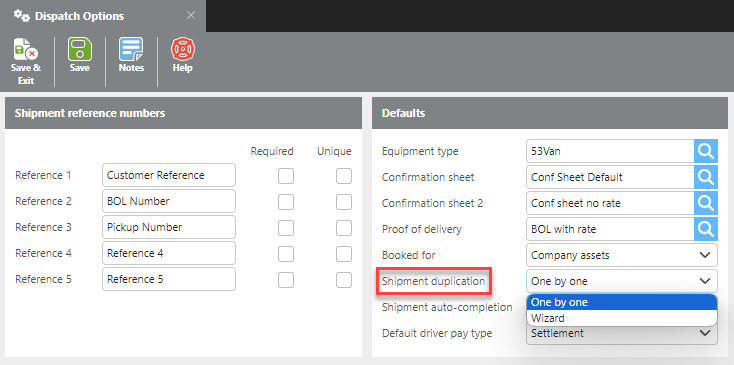
In this mode, clicking Duplicate creates a single copy of the shipment.
Original Shipment
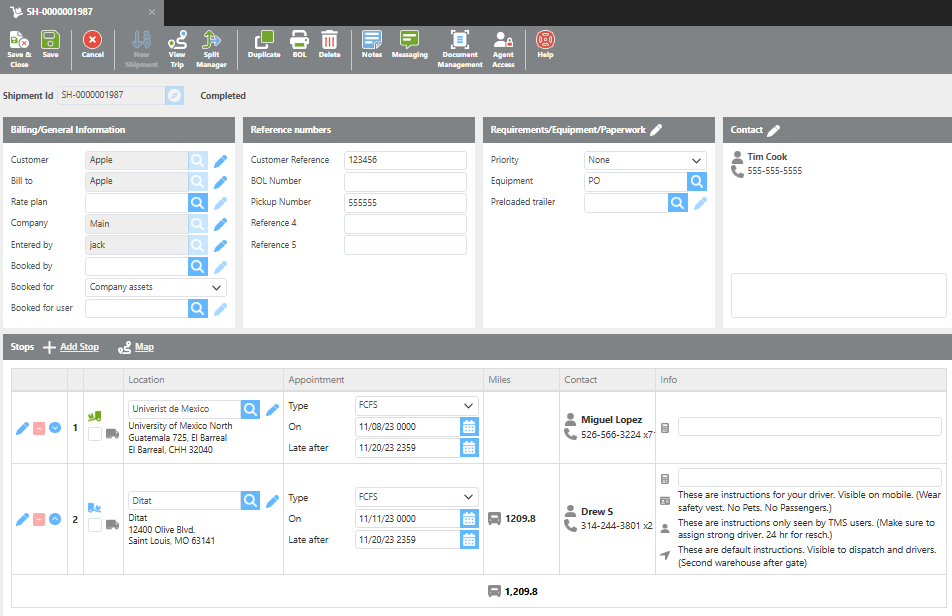
Duplicate Shipment
The duplicate will retain all information from the original except for the following fields, which must be entered manually:
Reference numbers
Appointment information
Charges
All other details — stops, equipment requirements, customer information, etc. — are copied from the original shipment.
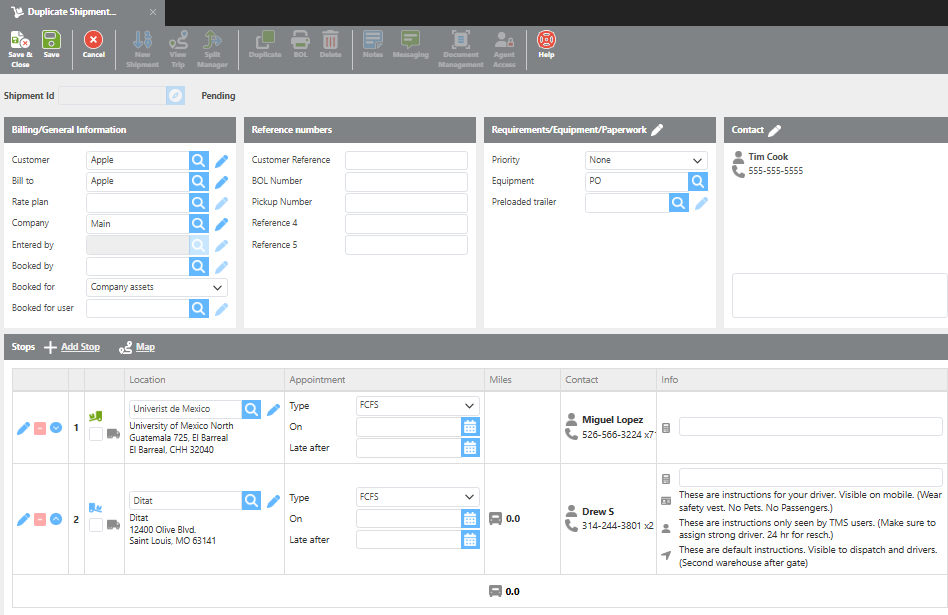
Wizard Shipment Duplication
In this mode, clicking Duplicate opens a wizard that allows you to create multiple shipments at once using one of two methods:
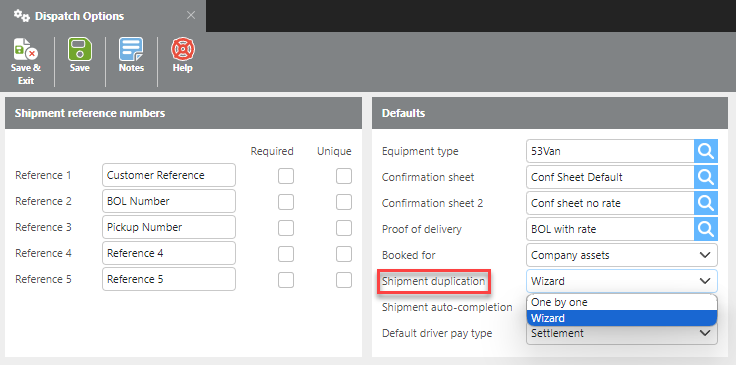
Number of Copies
Select Number of Copies and enter the desired quantity. Ditat will create that many shipments with the exact same information as the original.
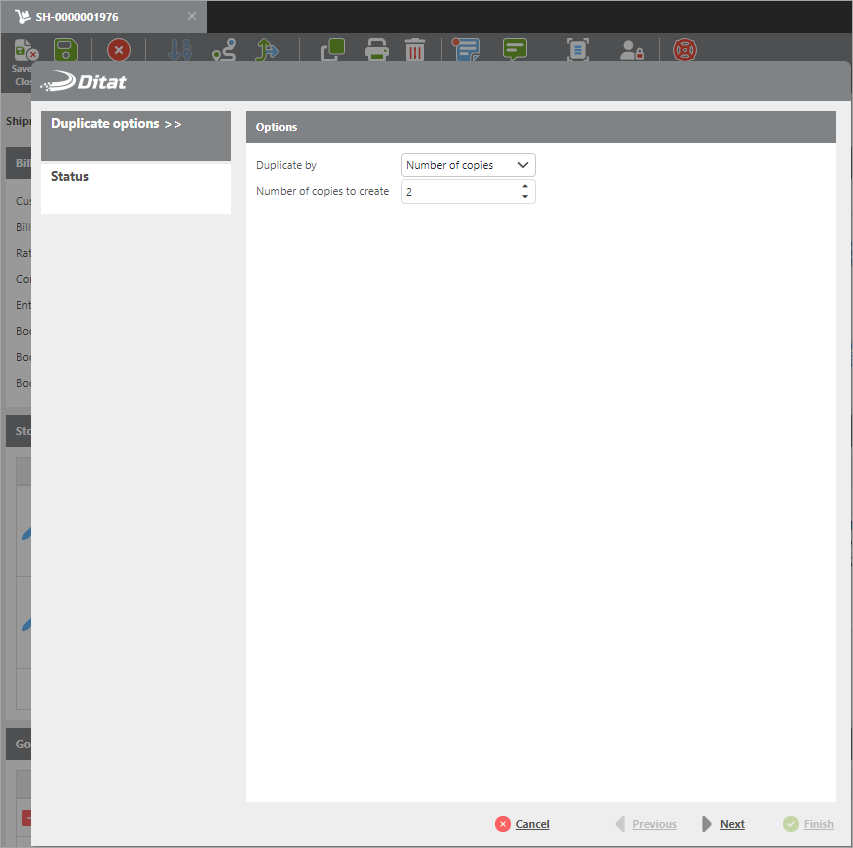
The next screen will display the shipment numbers that were created. Each new shipment can then be opened individually to make any needed changes.
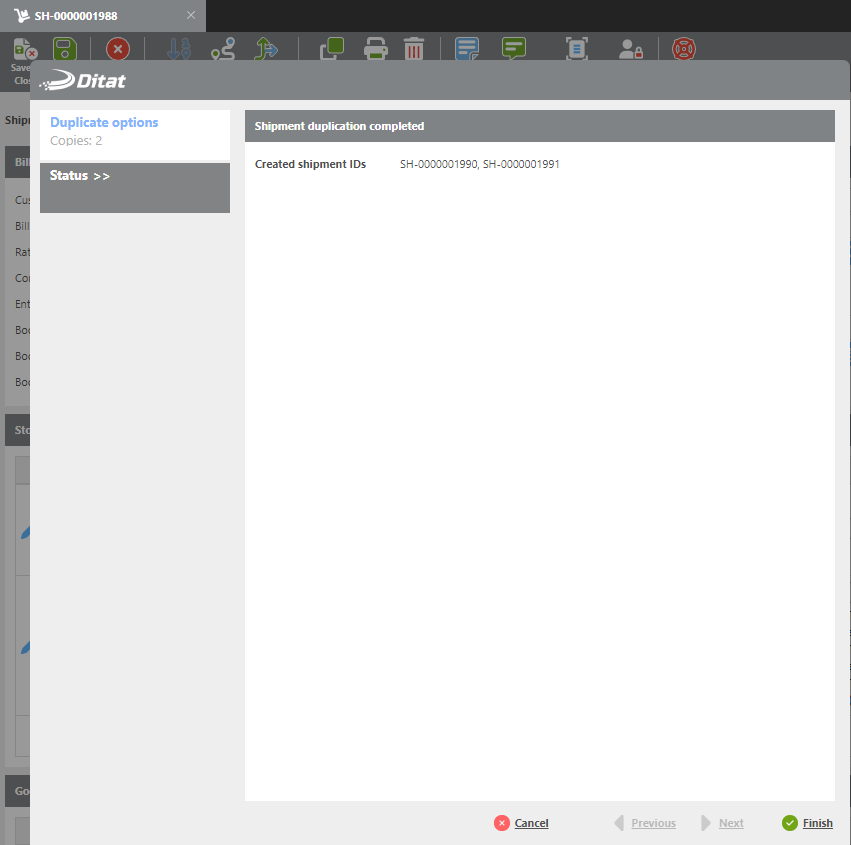
Note: Unlike One by One duplication, reference numbers are copied to duplicated shipments when using the wizard. If any reference numbers are set as unique under Dispatch → Set Up Options, a validation error will occur when attempting to use the wizard.
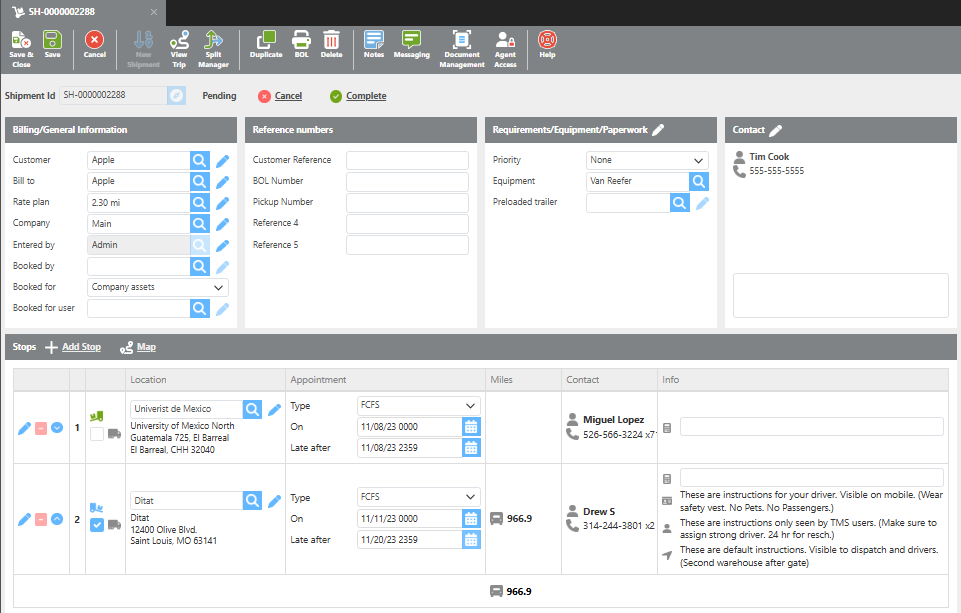
Date Range Duplication
Select Date Range and choose the days on which duplicate shipments should be created. Ditat will generate one shipment per selected day, each with the same details as the original, but with appointments adjusted to match the corresponding date at the same times.
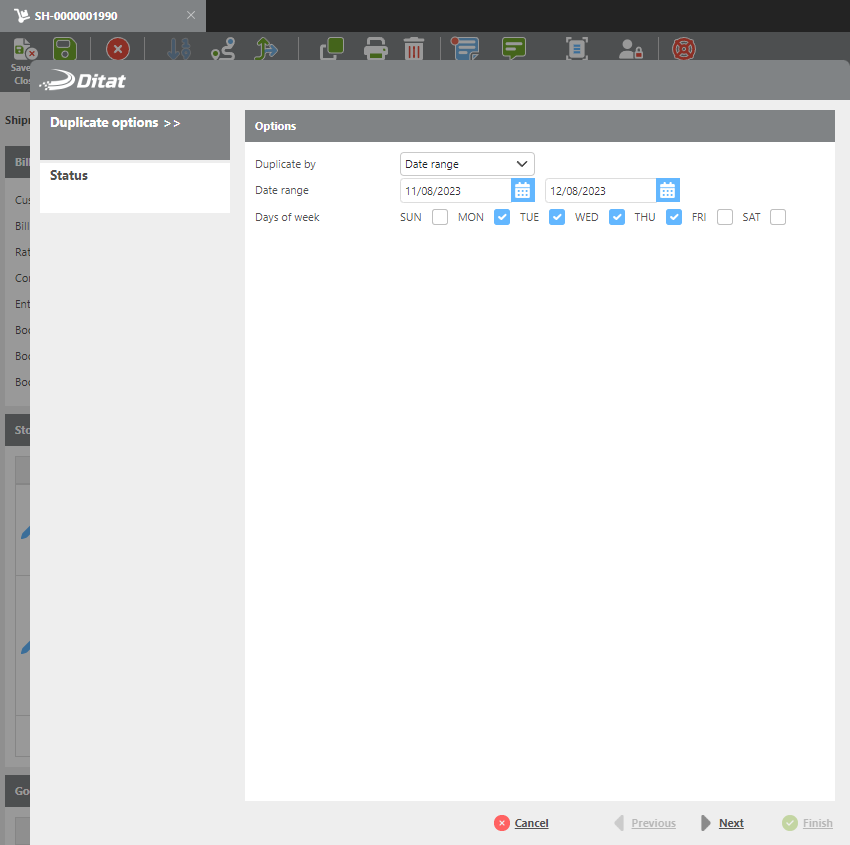
Example: If Shipment SH-00000001990 is duplicated using a date range of Monday–Friday from 11/8 to 12/8, the system will create one shipment for each weekday in that range, all with identical information except for the adjusted appointment dates.
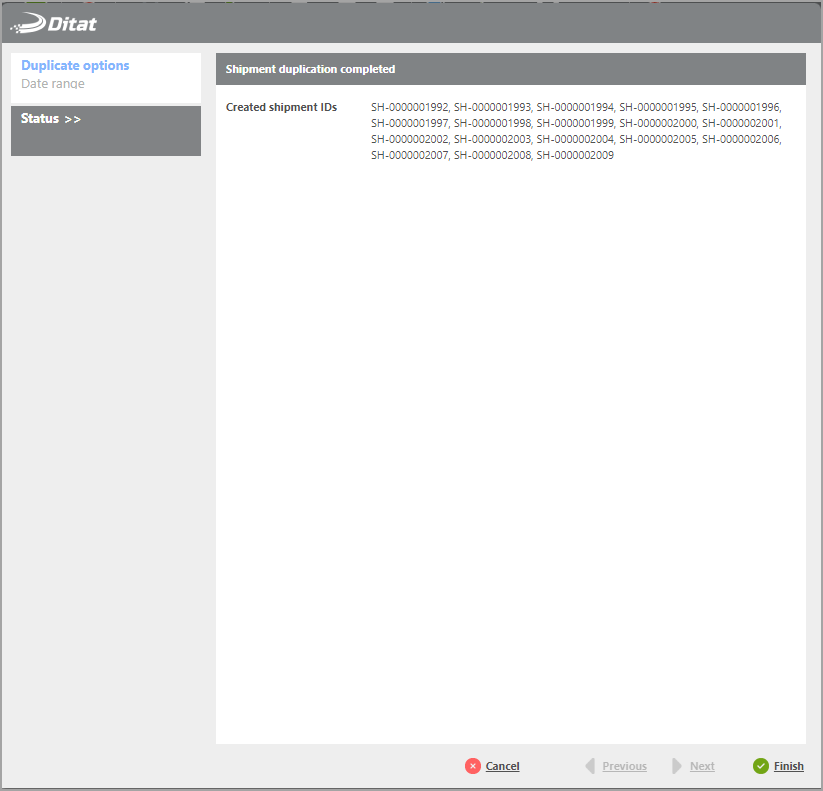
Duplication Wizard - Reference Numbers
Reference numbers will be copied to newly duplicated shipments when using the duplication wizard unlike one by one duplication. If any of the reference numbers are set to be unique under Dispatch → Set Up Options, then you will receive a validation error when attempting to use the duplication wizard.
