Hazmat Loads
This report will provide a list of hazmat loads with pick up information and equipment used.
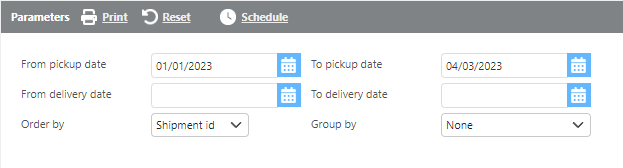
Field | Description |
From/To pick up date | Select a pickup date range to see results for. |
From/To delivery date | Select a delivery date range to see results for. |
Order by | Select how you would like the results to be ordered. |
Group by | Select how you would like the results to be grouped. |
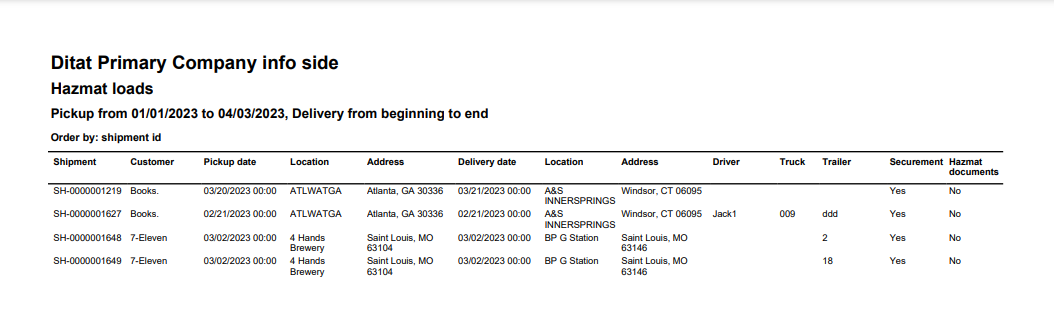
Field | Description |
Shipment | The shipment Id will be listed here. |
Customer | The customer the shipment is for will be listed here. |
Pickup date | The pickup date for the shipment will be listed here. |
Location | The pickup location will be listed here. |
Address | The pickup address will be listed here. |
Delivery date | The delivery date for the shipment will be listed here. |
Location | The delivery location will be listed here. |
Address | The delivery address will be listed here. |
Driver | The driver, if assigned, will be listed here. |
Truck | The truck, if assigned, will be listed here. |
Trailer | The trailer, if assigned, will be listed here. |
Securement | If Team Required is selected on the shipment, Securement will show as “yes.” If Team Required is not selected on the shipment, Securement will show as “no.” |
Hazmat documents | If there are documents saved in the Hazmat Documentation folder inside of the shipment, this column will show as “yes.” If no hazmat documents are saved, this will show as “no.” |
If notes are added with #CS and a space before the note. those notes will show under the load on the report.
Example: #CS This will show on the report.
Example not on the report. Note will not appear on the report with out the prefix shown above.
