Inactivity
This report can be run by driver, truck, or trailer providing the number of days of inactivity with the last trip.
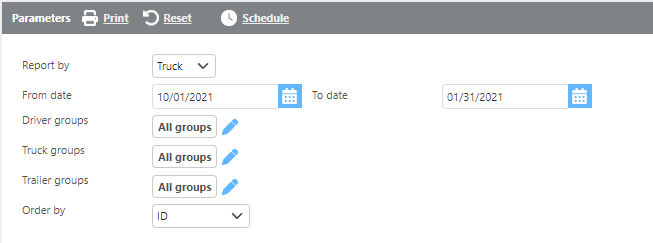
Field | Description |
Report by | Here select if the report should be run for trucks, trailers, or drivers. |
From/To date | Here select the date range the report should be run for. |
Driver groups | If a driver group is selected here, only data for that group will be shown. |
Truck groups | If a truck group is selected here, only data for that group will be shown. |
Trailer groups | If a trailer group is selected here, only data for that group will be shown. |
Order by | Select from the drop-down how you would like the data ordered on the report. |
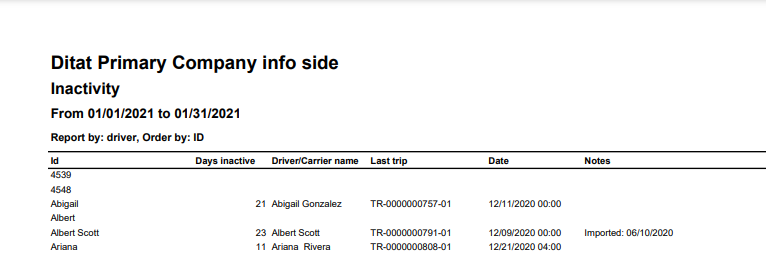
Field | Description |
ID | This field will show the ID for the driver, truck, or trailer. |
Days inactive | This field will show the number of days the driver, truck, or trailer has been inactive. |
Driver/Carrier name | This field will list the Driver/Carrier name from the most recent activity. |
Last trip | This field will show the last trip the driver, truck, or trailer was on. |
Date | This field will show the last check call date from the most recent activity. |
Notes | This field will show the last note from the asset profile. |
