Integrate With Breakthrough Fuel
Breakthrough fuel allows for daily fuel prices to be updated for Fuel Surcharges.
Account Settings
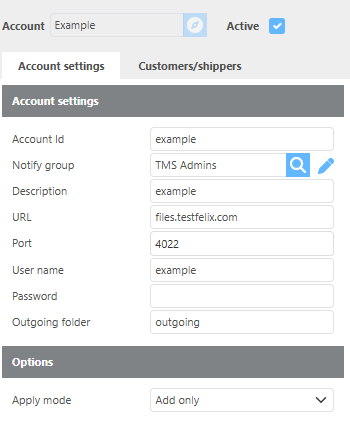
Field | Description |
Account Id | Enter the account Id from BTF here. |
Notify Group | Enter the user group that should receive notifications here. Users in the notify group with their Ditat mail forwarded to their email will receive an email with the BTF excel file. |
Description | Enter a description for this account. |
URL | Enter the URL to use. By default BTF will use b2bftp.breakthroughfuel.com |
Port | Enter the Port to use. By default, BTF will use Port 21. |
User name | Enter the username here. |
Password | Enter the password here. |
Outgoing folder | Enter the outgoing folder to use if it is required. |
Apply mode | Select “Add only” and Ditat will only add new fuel to a shipment. If a fuel charge already exists, the fuel will be skipped and noted on the excel file emailed. Select “Add or update” and Ditat will add fuel if none exists or update if there is an existing fuel charge. |
The Breakthrough notification is sent exclusively via email, as it includes a detailed list of what was successfully applied, what was not, and consists of an attachment.
If a user is not configured to receive email copies, they will not receive this notification.
To ensure your team stays informed about any items that could not be applied, we recommend setting up a dedicated user assigned only to this group who can receive these messages.
Customers/Shippers
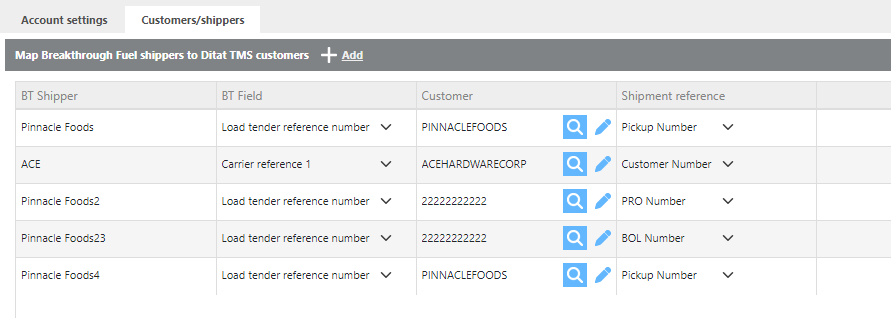
Field | Description |
BT Shipper | Enter the code that Breakthrough fuel uses for this customer here. |
BT Field | Select which of their codes to match to the Shipment reference field below. |
Customer | Select your Ditat Customer to set up to use Breakthrough fuel. |
Shipment reference | Select which shipment reference number to match to the BT field above. |
If fuel already exist on the shipment, Ditat will not apply fuel from the file. This will be notated on the excel file sent via email.
BT Fuel Files
For Breakthough Fuel our code is written to download .dat file only when .trg file exists. The .trg file is only supposed to be uploaded once the .dat file is processed and ready to download.
The system won’t download the .dat file unless .trg exists. The Dat and .TRG files need to be in specific format btf_fuel_recovery_0003_ACCOUNTID_DATESTAMP.dat
