Maintain Claims
Navigation: Rate & Pay → Claims
Click here for information on how to use a data entry window
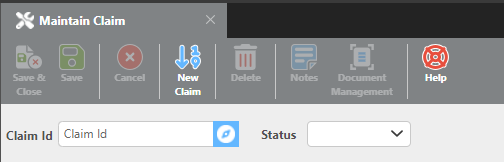
Field | Description |
Claim Id | Search for an existing claim by entering the ID. If a match is found, that claim will be loaded. If no match exists, you will be prompted to create a new claim. |
New Claim | Click this button to generate a new claim record. |
Status | Select the current processing step for this claim, such as Pending, Outstanding, or Closed. |
Primary Info
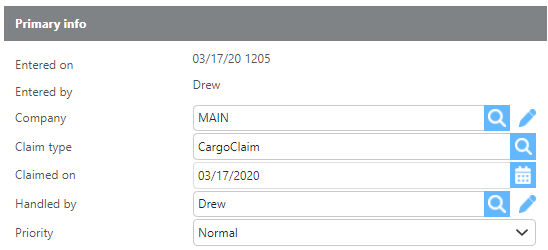
Claim Primary Info
Field | Description |
Company | Select which company this claim is connected to. |
Claim type | Select the claim type from the list created in Set Up Claim Types. |
Claimed on | Enter the date assigned to this claim. |
Handled by | Select the user creating or managing this claim. |
Priority | Select the urgency level for this claim. |
Address
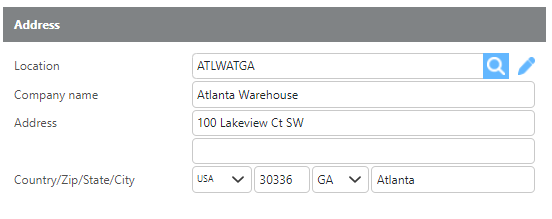
Claim Address
Enter the location where the claim occurred. You can search for an existing Ditat location or enter the address manually.
Summary
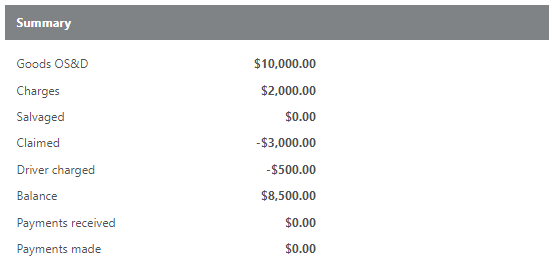
Claim Summary
This section is auto-filled based on information entered in the accompanying tabs.
Trip/Shipment Info
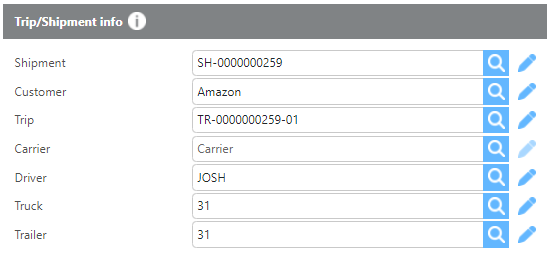
Claim Shipment/Trip Info
This section can be auto-filled by entering the Shipment or Trip ID. Each field can also be searched individually if needed.
Claim description

Claim Description
Enter a full description of the claim in this section.
Goods OS&D / Charges
Use this section to enter the type of goods involved in the claim. Enter the value, quantity, and a brief description as needed.
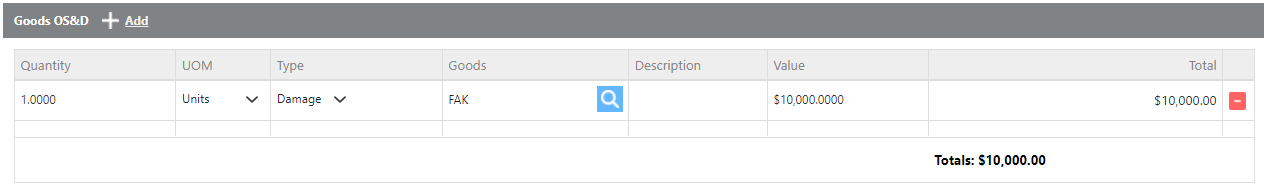
Claim Goods OS&D
Any additional charges can be added here as well. All entries in this section will be factored into the Summary on the Main tab.
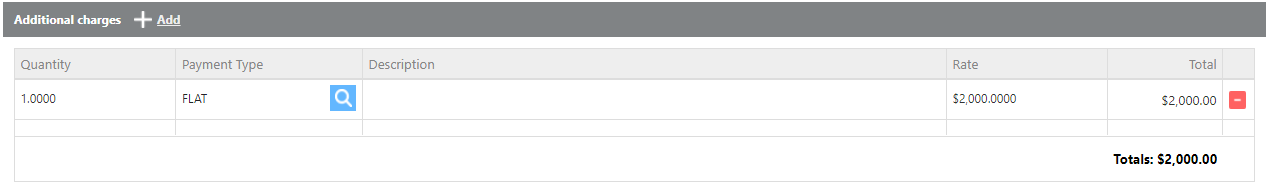
Claim additional charges
Salvage / Insurance / Payments
This section is organized into four subsections:
Insurance Claim — Enter information received from the insurance company, including claim type and any relevant notes.
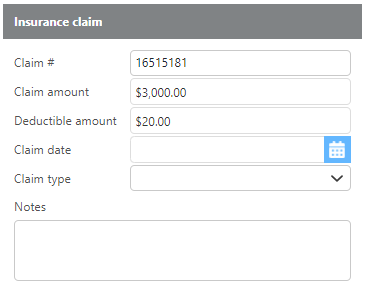
Claim Insurance
Driver Charges — Document what amount the driver will be charged for this claim, with an optional notes field.
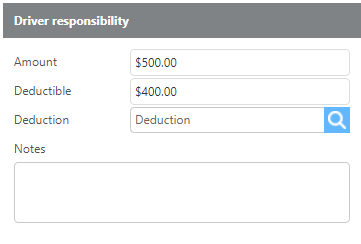
Claim Driver charges
Salvage — Record what the company will retain from any salvaging of assets.
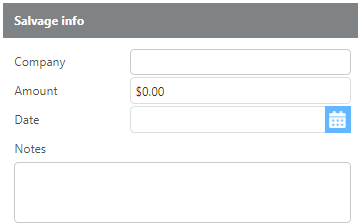
Claim Salvage
Payments — Track payments made toward the claim and payments received, with dates and descriptions for each entry.

Claim Payments made
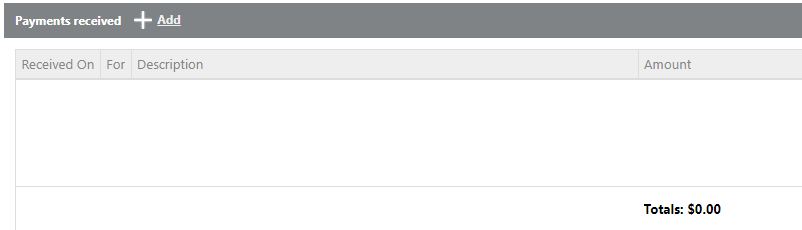
Claim Payments Received
