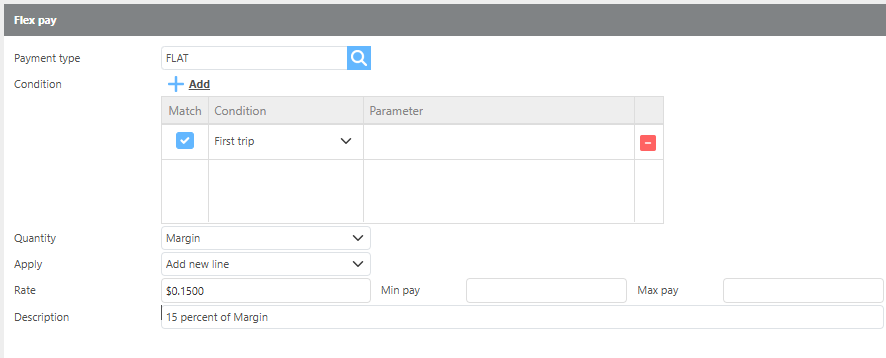Maintain Pay Plans
To access tab: Rate & Pay -> Pay Plans
Click here for information on how to use a data entry window.
You can decide to calculate pay plans by mileage or percentage simply by choosing one of the two in the Primary Method section. You can also choose to make the pay plans depend on whether the driver or carrier is traveling with cargo or not by creating both empty and loaded pay plans.
Pay Plan by Percentage
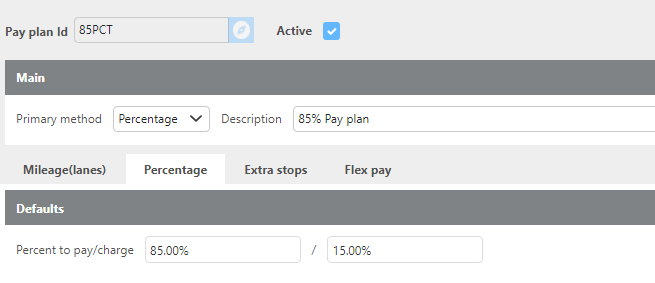
Field | Description |
Plan Id* | The pay plan Id can be up to 25 characters in length and should be unique within the system. If you enter an Id that already exists in the system, the pay plan record will be pulled from the system and can be edited. Otherwise, a new pay plan record will be created. |
Description | Enter some details about the plan to clarify what this pay plan is for. |
Active | Check this if this pay plan is being used. If this is not checked, then you will not be able to select this pay plan when maintaining Carriers or Drivers. |
Primary method | Select percentage if that is how you are planning to structure this pay plan. |
Percent to pay | Select the percentage being paid to the driver or carrier. |
Percent to charge | Select how much the driver or carrier is being charged. |
*We suggest using a Plan Id that includes the percentage, whether it is loaded with cargo or empty, etc., as seen above. This will make the pay plan easy to identify.
Override payment methods
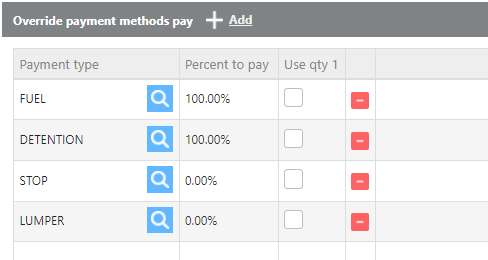
Field | Description |
Payment type | Select the payment type. |
Percent to pay | Enter the percentage to pay for that payment type. |
Use qty 1 | Check the Use qty 1 box to show “quantity1” at the calculated rate instead of showing the quantity of the AGR. |
Override pay section
This section allows you to pay different percentages to the drivers for different payment types. In the example above if detention is on the shipment the driver would receive 100% of that, if there are stop charges on the shipment, the driver would not get any pay for that payment type.
Pay Plan by Mileage
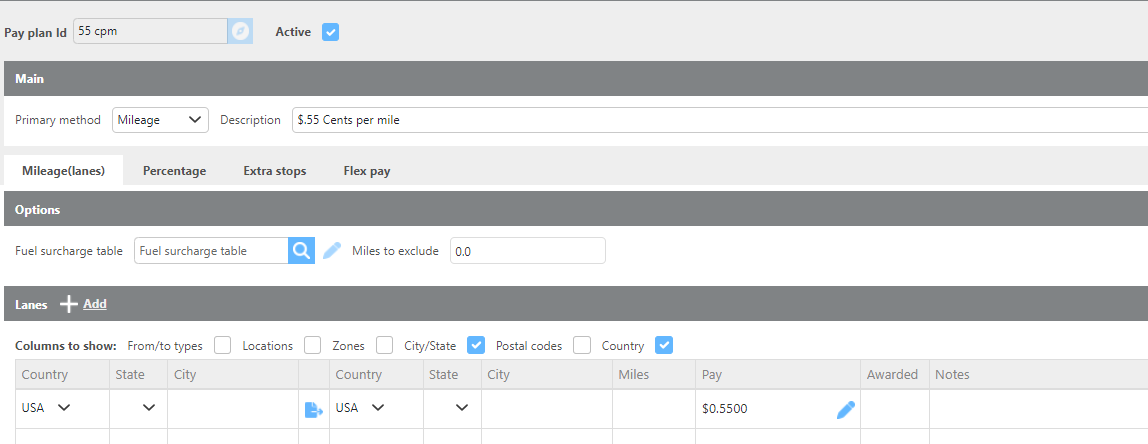
Field | Description |
Plan Id | The pay plan Id can be up to 25 characters in length and should be unique within the system. If you enter an Id that already exists in the system, the pay plan record will be pulled from the system and can be edited. Otherwise, a new pay plan record can be created. |
Description | Enter some details about the plan to clarify what this pay plan is for. |
Active | Check this if this pay plan is being used. If this is not checked, then you will not be able to select this pay plan when maintaining Carriers or maintaining Drivers. |
Primary method | Select mileage if that is how you are planning to structure this pay plan. |
Fuel surcharge table | Select the fuel surcharge table you want to use for this pay plan. |
Miles to exclude | Enter how many miles you wish to exclude from this pay plan. |
Lanes (seen below) | This function allows you to tailor the pay plan to pay a different price per mile, depending on the total mileage the shipment travels and the route/area. You can add more than one area, filtering the areas by country, state, city or zone. Within each route/area, you can tailor the pay for different route lengths. |
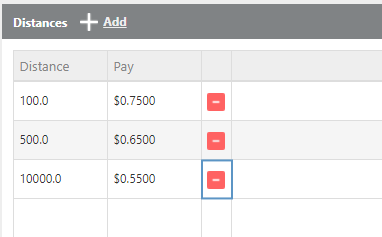
Distance Information
In the example above, there is only one area defined by this pay plan, and it includes routes from anywhere in the United States to anywhere in the United States. In that area, the pay plan is defined by how long the route is. So if the route is between 0 and 100 miles, the pay is $.75 per mile, if the route is between 101 and 500 miles then it is $.65 per mile, and if the route is between 501 and 1000 miles, the pay is $.55 per mile. This is an option to pay a different rate per mile based on custom distance; however, you may choose to pay the same fixed rate per mile on any distance.
Calculating Stops
For each pay plan, you can define what amount, if any, to pay for extra stops. You may use a stair-step approach depending on the number of stops like the example below or pay the same fixed amount for all stops. If nothing is added under the extra stops tab, the driver will not be paid extra for stop charges when calculating pay. A driver on a per-mile pay plan will still be paid for the miles between stops if no stop charge pay amount is defined.
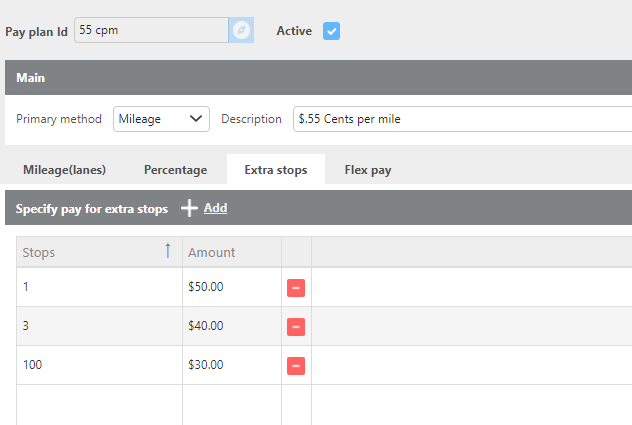
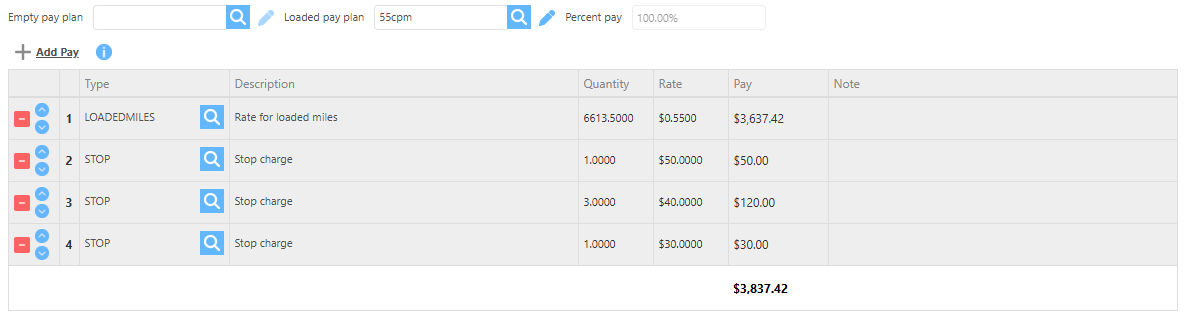
Understanding Stops Setup
In the example above the driver will be paid $50 for the first extra stop, $40 for the second, third, and fourth stop, and $30 for the fifth extra stop and beyond.
Flex Pay - Hourly
Flex pay will allow you to set up “If, then” scenarios. One example is, “If there is a team, then reduce pay.” You can also setup Hourly Pay in this section.

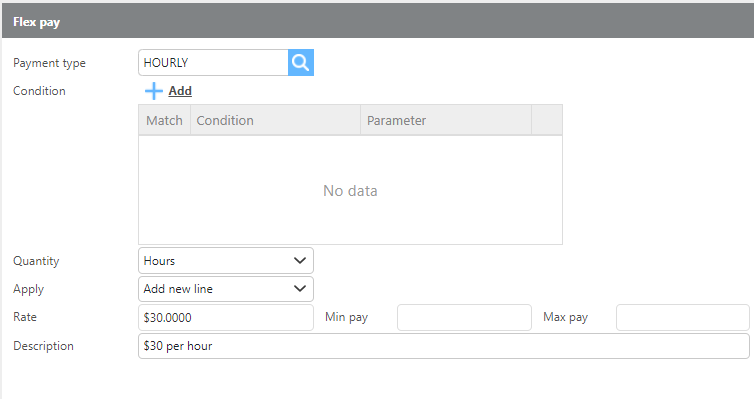
Hourly Pay
In the example above we are showing how to setup an Hourly Pay plan. In this example you will pay the driver $30 an hour. The Hourly pay will be calculated starting with the first check call to the last check call on each trip.
Flex Pay - Team Per Mile
In the following screens we will show how to reduce a driver who gets $.42 cents per mile on all miles loaded or empty to $.21 cents when a team is assigned on the trip.
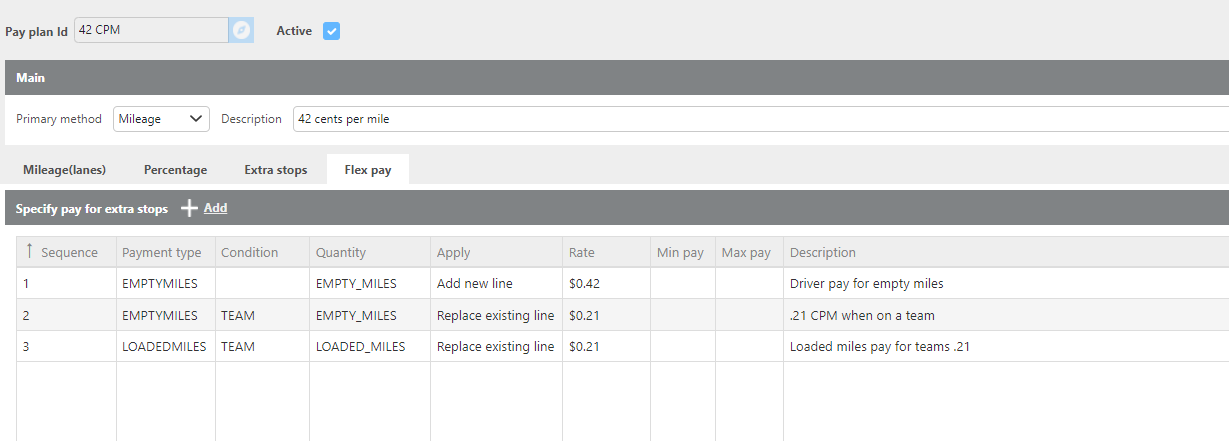
You will need to create a flex pay line to adjust both loaded and empty miles.
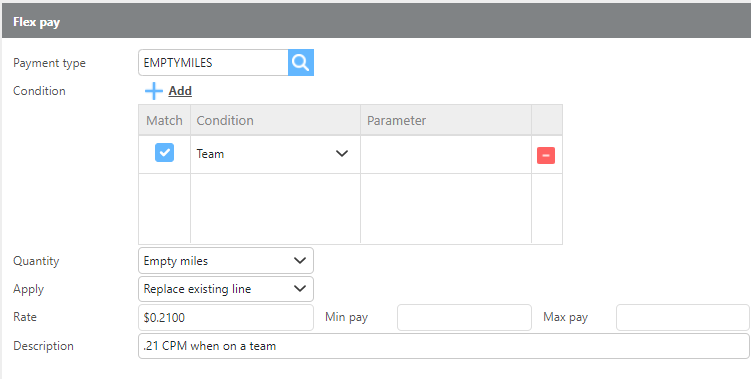
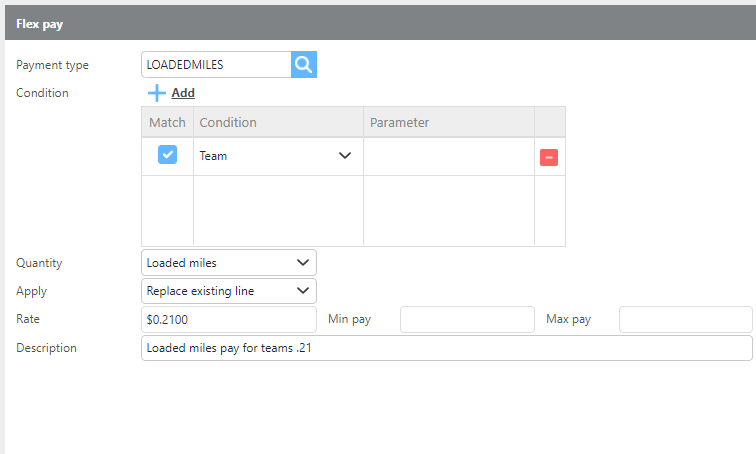
Flex Pay - Team Percentage Drivers
For team pay on percentage drivers, you will need to setup a flex pay line per payment type to adjust the percentage by 50%.
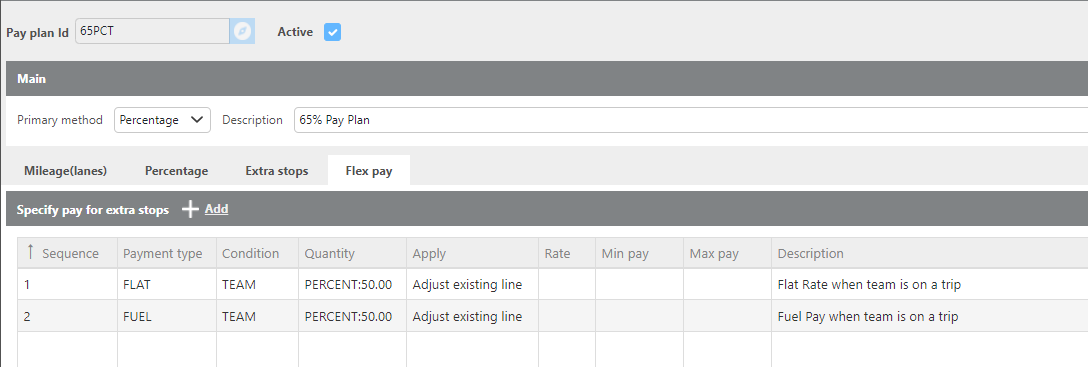
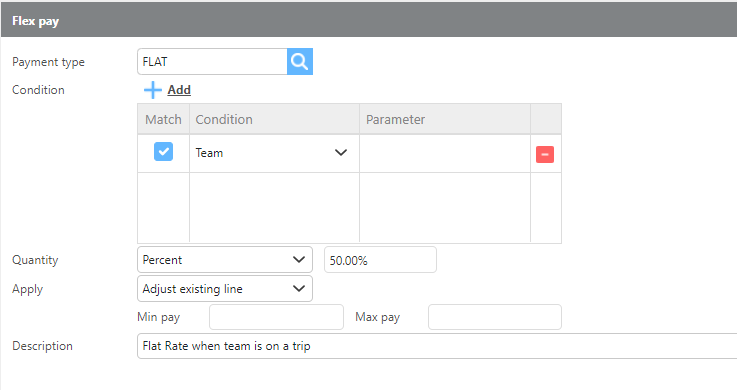
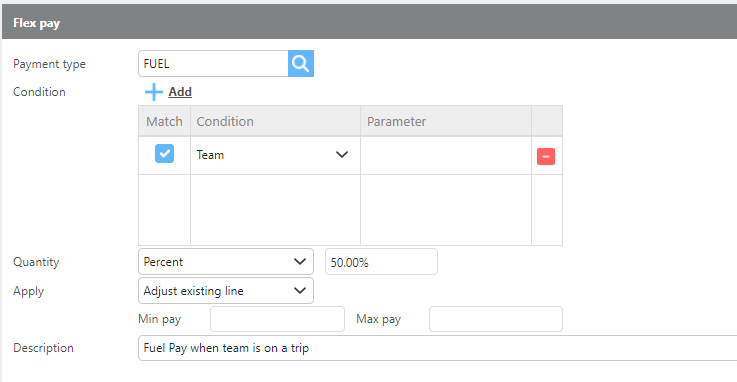
This will take the amount that will be used to pay the percentage and reduce that by half.
Dividing Team Pay in Half
For both per mile and percentage teams, the object of setting up flex pay rules is to divide the total pay per load evenly amongst the two assigned drivers.
Flex Pay - Percent of Driver, Carrier, or Carrier/Driver Pay
This set up will allow you to pay a vendor a percentage of driver or carrier pay. This set up will only work when applied to a vendor payee.
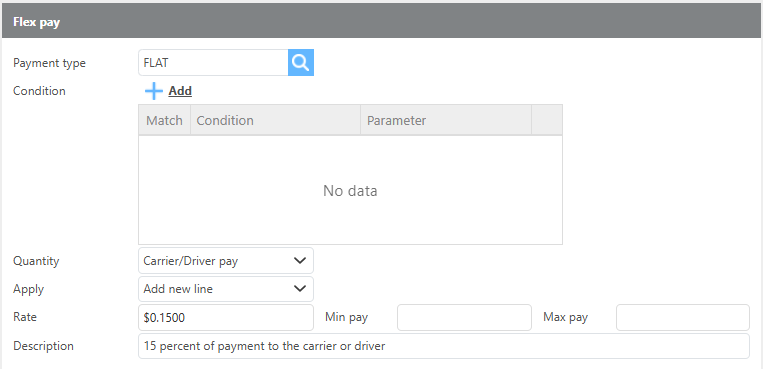
Flex Pay - Percent of AGR Margin
This set up will pay a vendor their percentage strictly from the AGR margin (AGR Revenue minus Pay). This setup will only work when applied to a vendor payee.
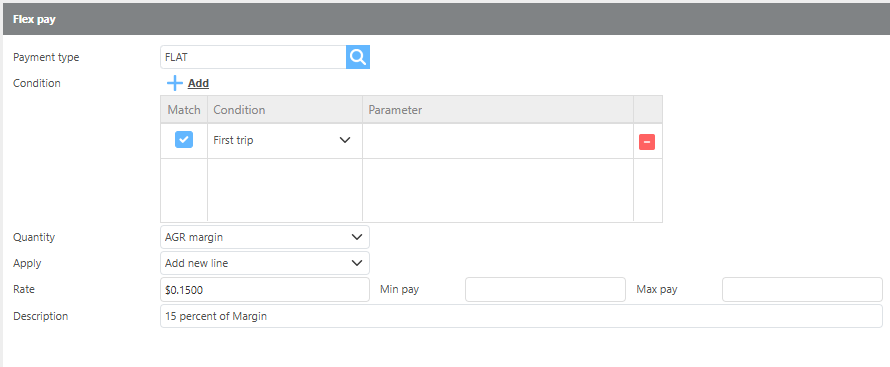
Flex Pay - Percent of Margin
This set up will pay a vendor their percentage strictly from the margin (Revenue minus Pay). This set up will only work when applied to a vendor payee.