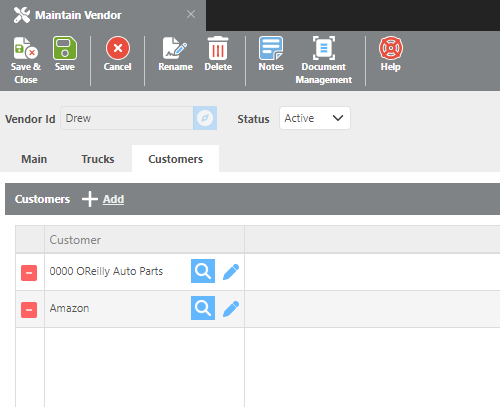Maintain Vendors
The Maintain Vendors window can be accessed from the Rate & Pay module:
Using the main menu bar: Rate & Pay -> Vendors
Click here for information on how to use a data entry window.
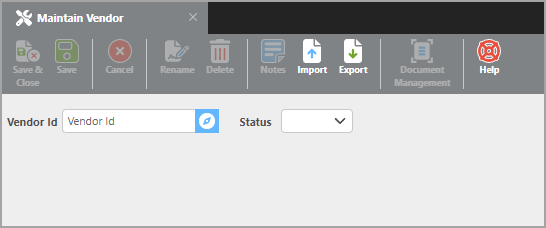
Vendor Id: Vendor Id can be up to 25 characters in length and should be unique within the system. If you enter an Id that already exists in the system, the customer record will be pulled from the system and can be edited. Otherwise, a new customer record can be created
Main
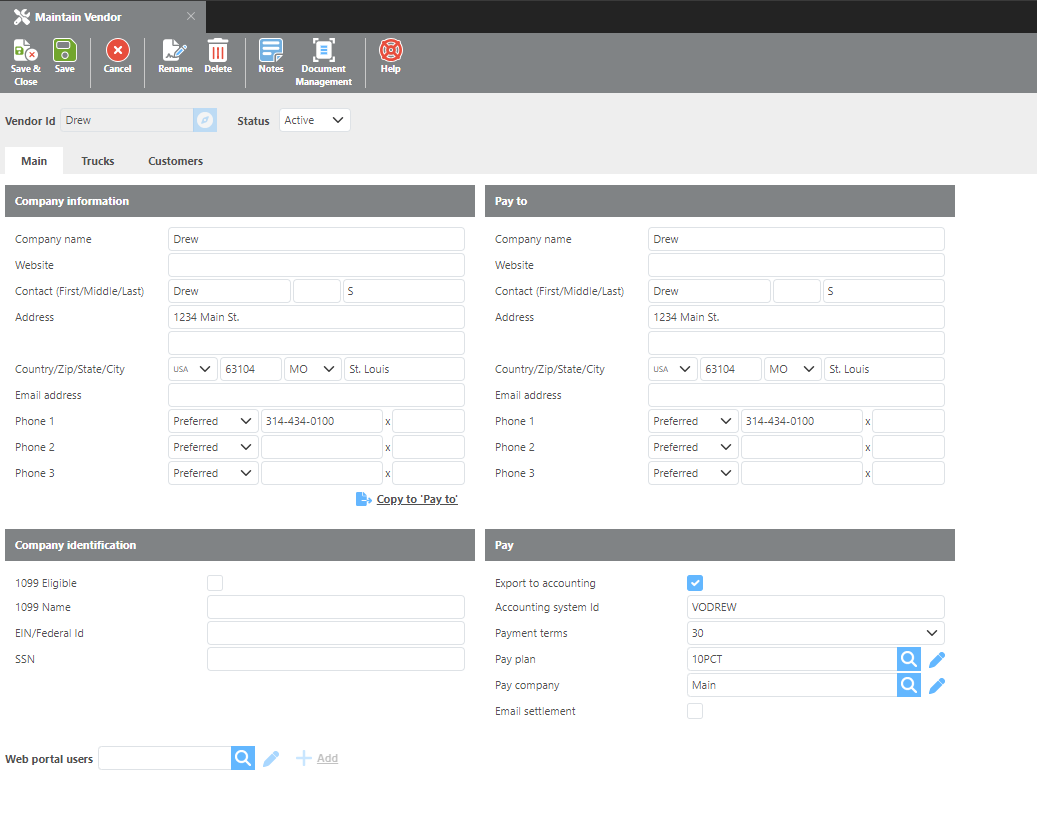
Vendors can be assigned to trips in order to pay and create a settlement for another payee like a truck owner or dispatcher. Vendor profiles are similar to a Carrier/Lessor profile.
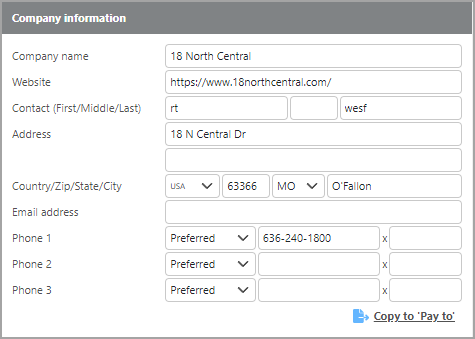
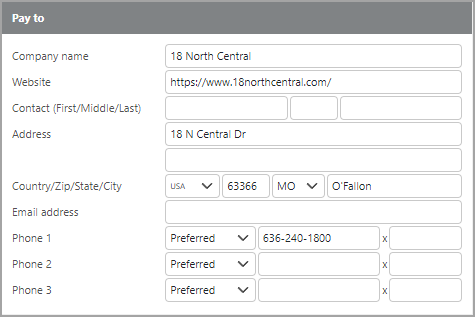
Field | Description |
|---|---|
Company name | Here enter the company's name. This can also just be an individual’s name. |
Website | The Vendor website must be in a http://www.site.com format. |
Contact | Enter the Vendor contact info here. |
Address | Enter the Vendor address here. |
Email address | Enter the Vendor email address here. the Pay to email address is where settlements will be emailed. |
Phone | Enter the Vendor phone number here. |
Copy pay to | If the Pay to info is the same as the primary info, use the copy pay to option to copy the info over. |
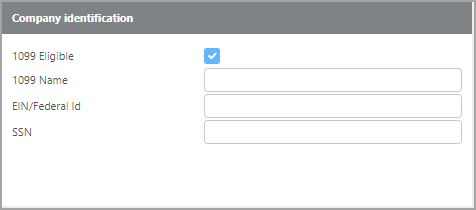
Field | Description |
|---|---|
1099 Eligible | Check this box if this Carrier is 1099 Eligible. |
1099 Name | Enter the name for 1099 documents here. |
EIN/Federal Id | Here enter the company's Employer Identification Number/Federal Tax Identification Number. |
SSN | If vendor company operates from a Social Security Number, enter it here. |
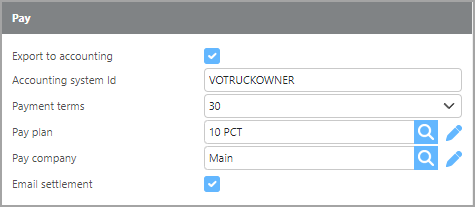
Field | Description |
|---|---|
Export to accounting | Check this box if you would like the Vendors data to be exported to your integrated accounting software. |
Accounting system Id | Enter the Id used for the accounting software that is integrated with the Ditat TMS for accounting functionality. |
Payment terms | Here enter the Payment Terms for this vendor. |
Pay plan | Enter the pay plan for the vendor here. |
Pay company | Here select which of your companies will pay this vendor. |
Email settlement | Check this box if you would like settlements to be emailed to this vendor. |
Trucks
If a truck assigned to a vendor is used on a trip, then the Vendor will auto assign to the trip.
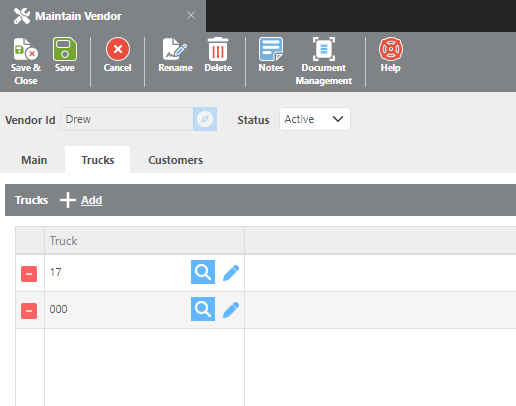
Customers
If a customer assigned to a vendor is used on a load, then the Vendor will auto assign to the trip.