Margin Totals
This report will show totals per week or month for the past 12 periods from the date selected.
This report is based on trip data. This means non-revenue trip miles will be included.
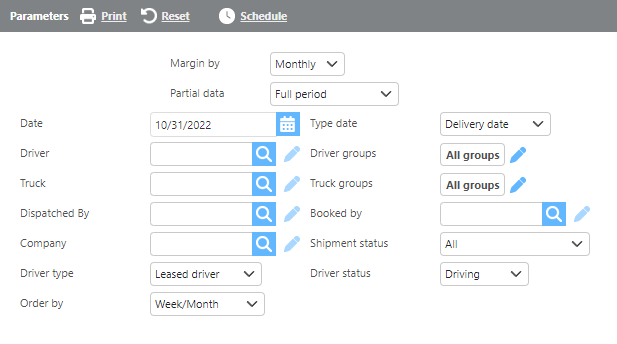
Field | Description |
Margin by | Select either monthly or weekly to view margin data. |
Partial data | Select one of the two options to view data- in the Full period view, data for the entire month or week will be displayed. In the Up to date selected view, the system will generate data for the previous months/weeks prior to the selected date. |
Date | Select what date to view data up to. This report will generate data from the previous 12 periods from this date. |
Driver | Select a specific driver to view margin totals for. |
Truck | Select a specific truck to view margin totals for. |
Dispatched by | Select a specific “Dispatched by” user to view margin totals for. |
Company | Select a specific company to view margin totals for. |
Driver type | Select a specific Driver type to view margin totals for. |
Order by | Select how you would like the results to be ordered- by week/month, total miles, loaded miles, empty miles, revenue, advances, pay, reimbursements, or margin. |
Type date | There are 3 date options for the date selected to view data- Delivery date, Pickup date, and Booked by date. |
Driver groups | Select any custom driver group(s) to view margin totals for. |
Truck groups | Select any custom truck group(s) to view margin totals for. |
Booked by | Select a specific “booked by” user to view margin totals for. |
Driver status | Select from the following Driver statuses to view margin totals for- All, Applicant, Driving, On Leave, Terminated. |
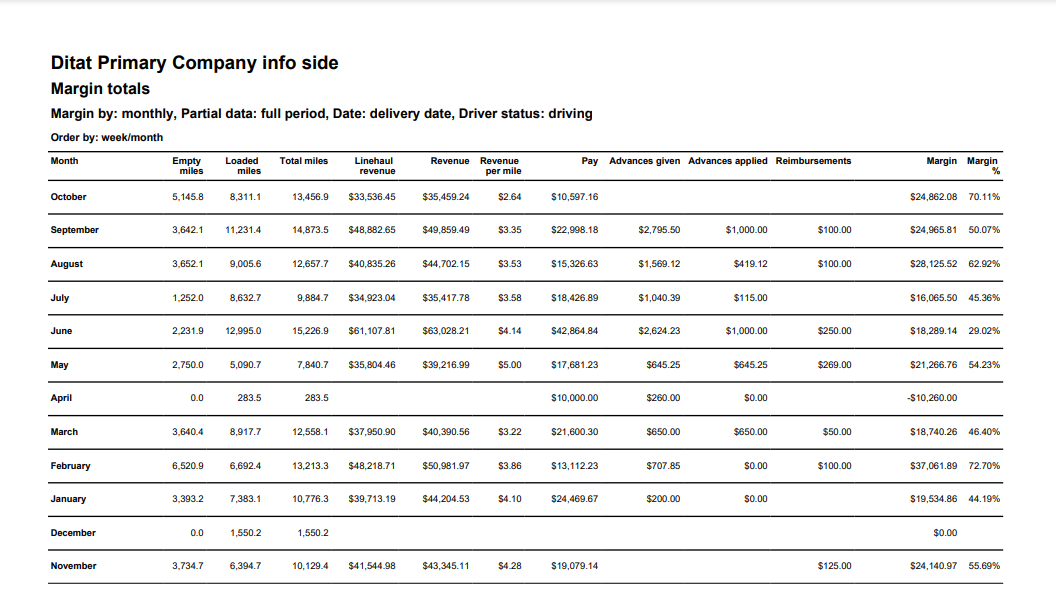
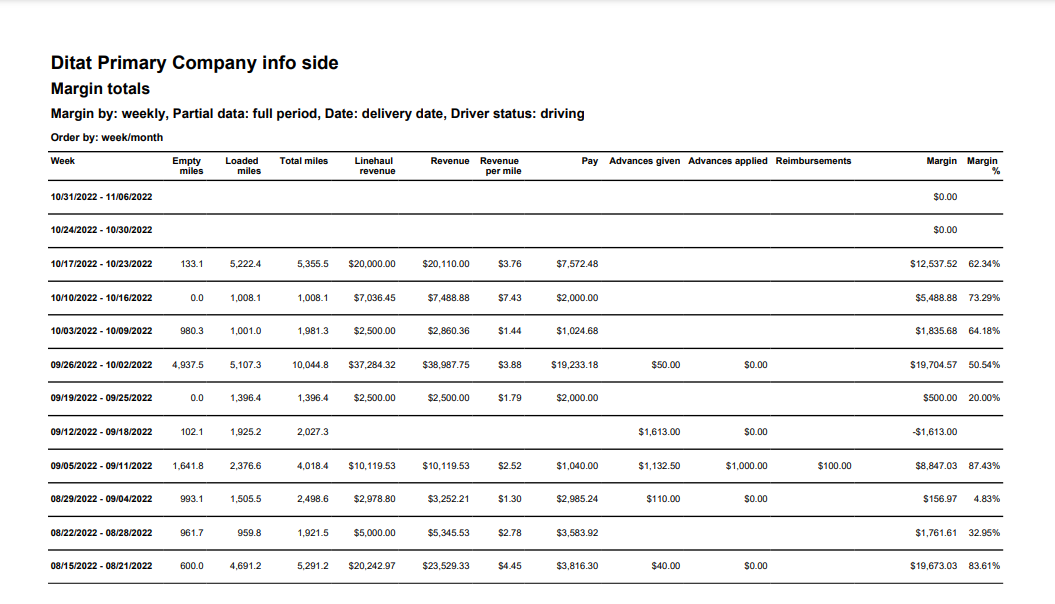
Field | Description |
Month/Week | This field will show the month or week. |
Empty miles | This field will show the number of empty miles. |
Loaded miles | This field will show the number of loaded miles. |
Linehaul revenue | This field will show the total linehaul revenue for each period. |
Revenue | This field will show the total revenue for each period. |
Revenue per mile | This field will show the revenue per mile for each period. |
Pay | This field will show the pay from the trips. |
Advances given | This field will show the amount of advances given on the loads. |
Advances applied | This field will show the amount of advances applied to the loads. |
Reimbursements | This field will show the amount of reimbursements on the loads. |
Margin | This field will show the margin for the loads. (=Revenue - Pay) |
Margin percentage | This field will show the margin percentage for the loads. (=Margin/Revenue) |
