Miles for Loads Paid
This report will show how many miles a driver was paid for over the time period selected. It will also show the 3 months prior to the current month with an average per month and average per week. (Loads must be paid to populate)
Miles will only show on this report if the trip has been paid.
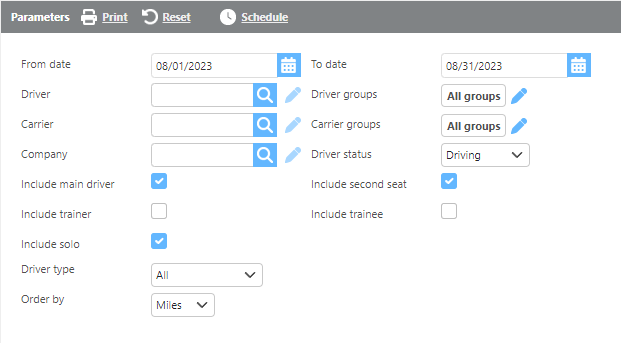
Field | Description |
From/To date | Here select a date range for the report. |
Driver | Here a specific driver can be selected. |
Carrier | Here a specific carrier can be selected. |
Groups | Select if this report should be run for a specific custom group. |
Company | Here you can specify which of your companies this should be run for. |
Driver status | Here select if the report should be run by specific driver status. (all, driving, applicant, terminated, on leave) |
Include main driver | Check this box if this type of driver should be included. |
Include second seat | Check this box if this type of driver should be included. |
Include trainer | Check this box if this type of driver should be included. |
Include trainee | Check this box if this type of driver should be included. |
Include solo | Check this box if this type of driver should be included. |
Driver type | Here select from the drop-down if all, company, or leased drivers should show. |
Order by | Select from the drop-down how information should be ordered on the report. |
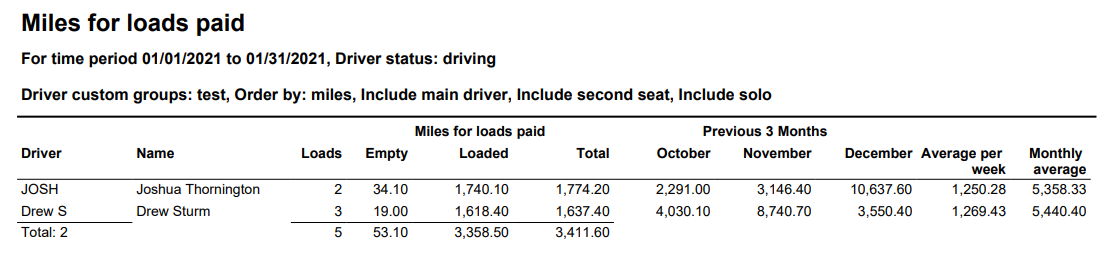
Field | Description |
Driver | This field will display the driver id. |
Name | This field will display the driver name. |
Loads | This field will show the load count for the date range. |
Empty | This field will show the total empty miles. |
Loaded | This field will show the total loaded miles. |
Total | This field will show the total miles. |
Previous 3 months | This field will show the previous three months' total miles. |
Average per week | This field will show the previous 3 months miles as a weekly average. |
Monthly average | This field will show the previous 3 months miles as a monthly average. |
