Payments History Detail
This report will show payments made listed during the date range selected.
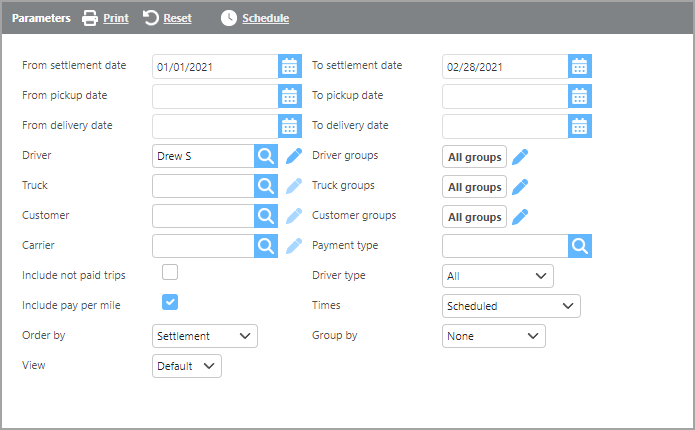
Field | Description |
From/To settlement date | Here enter a date range for settlement data to display on the report. |
From/To pickup date | Here enter a pickup date range for data to display on the report. |
From/To delivery date | Here enter a delivery date range for data to display on the report. |
Driver | Here if a driver is selected, only payment history for that driver will display. |
Driver groups | Here if a driver group is selected, only data for that group will display. |
Carrier | Here if a carrier is selected, only payment history for that carrier will display. |
Payment type | Here if a payment type is selected, only history involving that payment type will display. |
Truck | Here if a truck is selected, only payment history associated with that truck will display. |
Customer | Here select a specific customer to see results for or leave blank to see all results. |
Truck groups | Here if a truck group is selected, only data for that group will display. |
Include not paid trips | Check this box if not paid trips should be included in this report. |
Include pay per mile | Check this box if pay per mile should be included in this report. |
Driver type | Here select which type of driver should display. (leased, company, or all) |
Order by | Select from the drop-down how you would like the report ordered. |
Group by | Select from the drop-down if/how you would like the report grouped. |
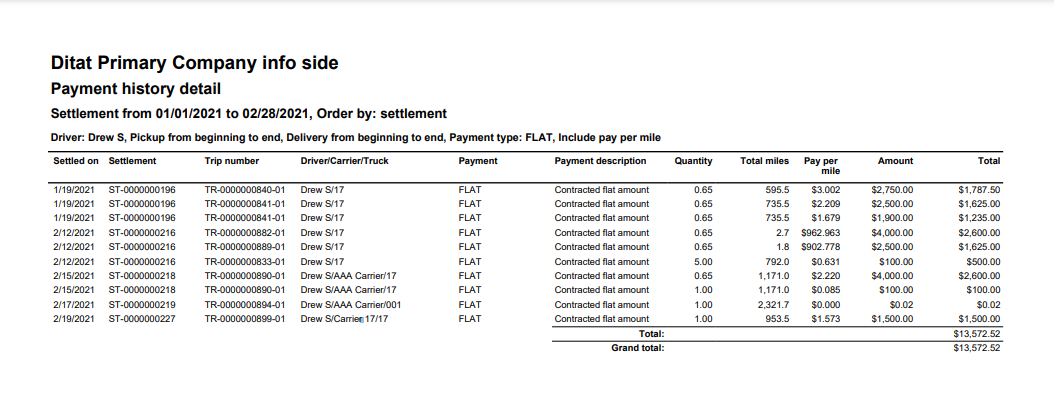
Field | Description |
Settled on | This field will display the date of the settlement. |
Settlement | This field will display the settlement Id. |
Driver/Carrier/Truck | This field will display the driver, carrier, and/or truck Id. |
Payment | This field will display the payment type. |
Payment Description | This field will display the description of the payment. |
Quantity | This field will display the quantity from the pay line. |
Total miles | This field will display the total miles. (Empty + Loaded) |
Pay per mile | This field will display the Pay per mile. (Total / Total miles) |
Amount | This field will display the payment amount before the quantity is applied. |
Total | This field displays the calculated pay. |
