Process Invoices
Process Invoices is used to send batches of invoices through the system.
To access tab: Rate & Pay-> Process Invoices/Memos
Click here for information on how to use a data entry window.
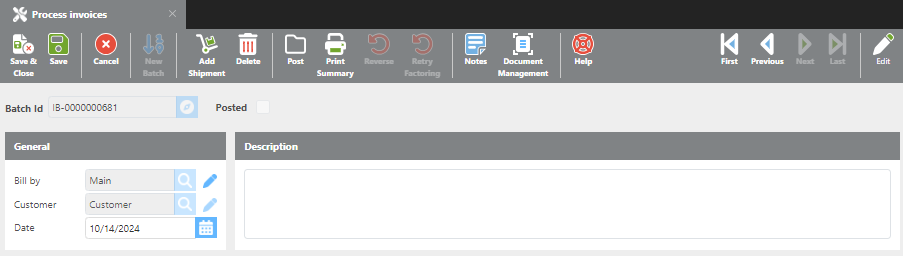
A batch can be reversed as long as it has not already been transferred to your accounting system.
Field | Description |
Batch Id | Batch Id can be up to 25 characters in length and should be unique within the system. If you enter an Id that already exists in the system, the batch record will be pulled from the system and can be edited. Otherwise, a new batch record can be created. |
Posted | If the batch has been posted the box will be checked. |
Bill By | Select the company you wish to bill from here. Will be set to the company you chose as default on the Rate & Pay Set Up Options page. |
Customer | Select a Customer Id you wish to only invoice for one customer, this will show only shipments for that customer to invoice. |
Date | The date entered here will appear on the invoice as the Invoice Date. |
Creating New Batch to Invoice
When starting a new batch click New Batch then save to get your new batch number.
Once you have saved the batch you can go to Add Shipment, this will bring up a list of all completed shipments that need to be invoiced, select the ones that you want to add to this batch.
When selecting invoices to add you will want to make sure the POD is checked to show you have Proof of Delivery. If any changes need to be made to this shipment you can use the pencil next to the shipment number to edit the shipment. See image below.
You can also use the Shipment/Customer/Driver fields above the shipment to help narrow down your shipments you are looking at before adding them to Batch.
Once you have your shipments in the batch you can check the box next to the shipments to print out any invoices you need to mail out manually. See Image below.
Once the batch is ready to post select Post at top and it will send invoices through and mark the batch as posted.
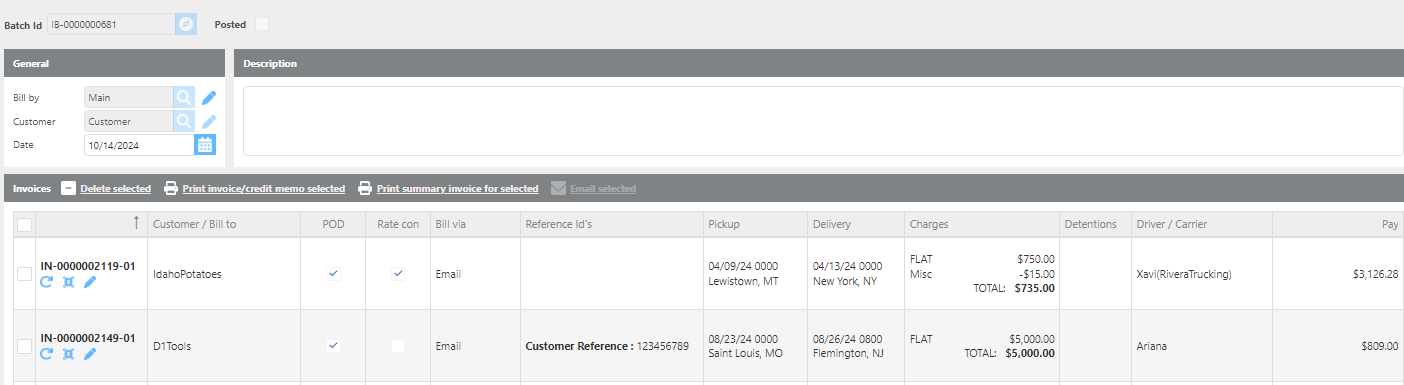
Shipments on Invoice
You should keep the batches smaller when processing invoices, usually kept to under 20 shipments to a batch. Invoice batches have 50 invoices per batch limit.
