Revenue Per Month
This report will show the revenue per month compared to the revenue of another month from the years selected.
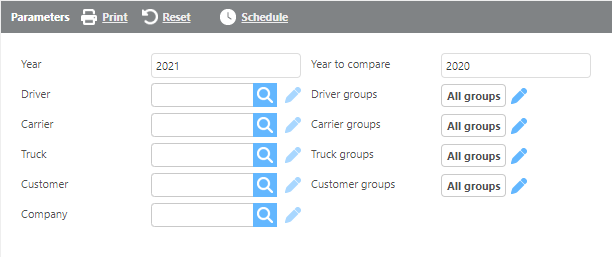
This report will provide data only for completed and/or invoiced loads.
Field | Description |
Year | Here enter the year to run the report by. |
Year to compare | Here enter a year to compare months to. |
Driver | Here if a driver is selected, only data for that driver will display. |
Carrier | Here if a carrier is selected only data for that carrier will display. |
Truck | Here if a truck is selected only data for that truck will display. |
Customer | Here if a customer is selected only data for that customer will display. |
Groups | Here if a custom group is selected, only data for that group will be displayed. |
Company | Here if a company is selected only data for that company will display. |
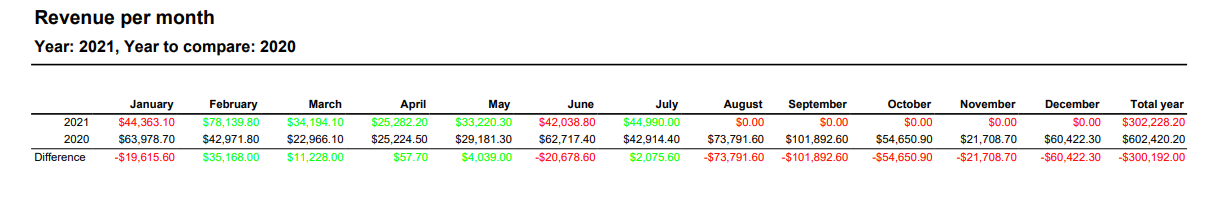
Field | Description |
Months | The first twelve columns will display the month. |
Total year | This field will display all month's total revenue. |
Years | This field will display the years that were selected to compare. |
Difference | This field will show the difference between the data. |
