Set Up Advance Types
Companies can use this tool to create and maintain a directory of Advance Types.
To access this tab: Rate & Pay-> Set up Advance Types
Click here for information on how to use a data entry window
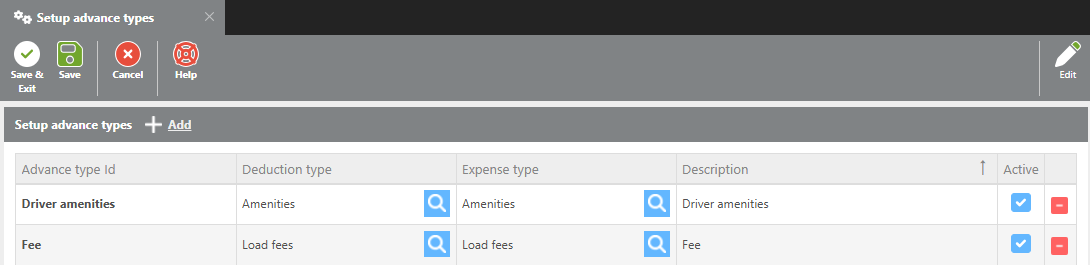
Field | Description |
Advance type Id | The advance type Id can be up to 25 characters in length and should be unique within the system. If you enter an Id that already exists in the system, you will not be able to save the entry and will be prompted to change the Id. |
Deduction type | This deduction type will be used as the default deduction type on the Apply Advance screen when a suggested trip is not used. |
Expense type | This expense type will be the default expense type selected for this expense on the Apply Advance screen. |
Description | Enter a description of the advance types. |
Active | Check this if you want to be able to use this advance type. |
