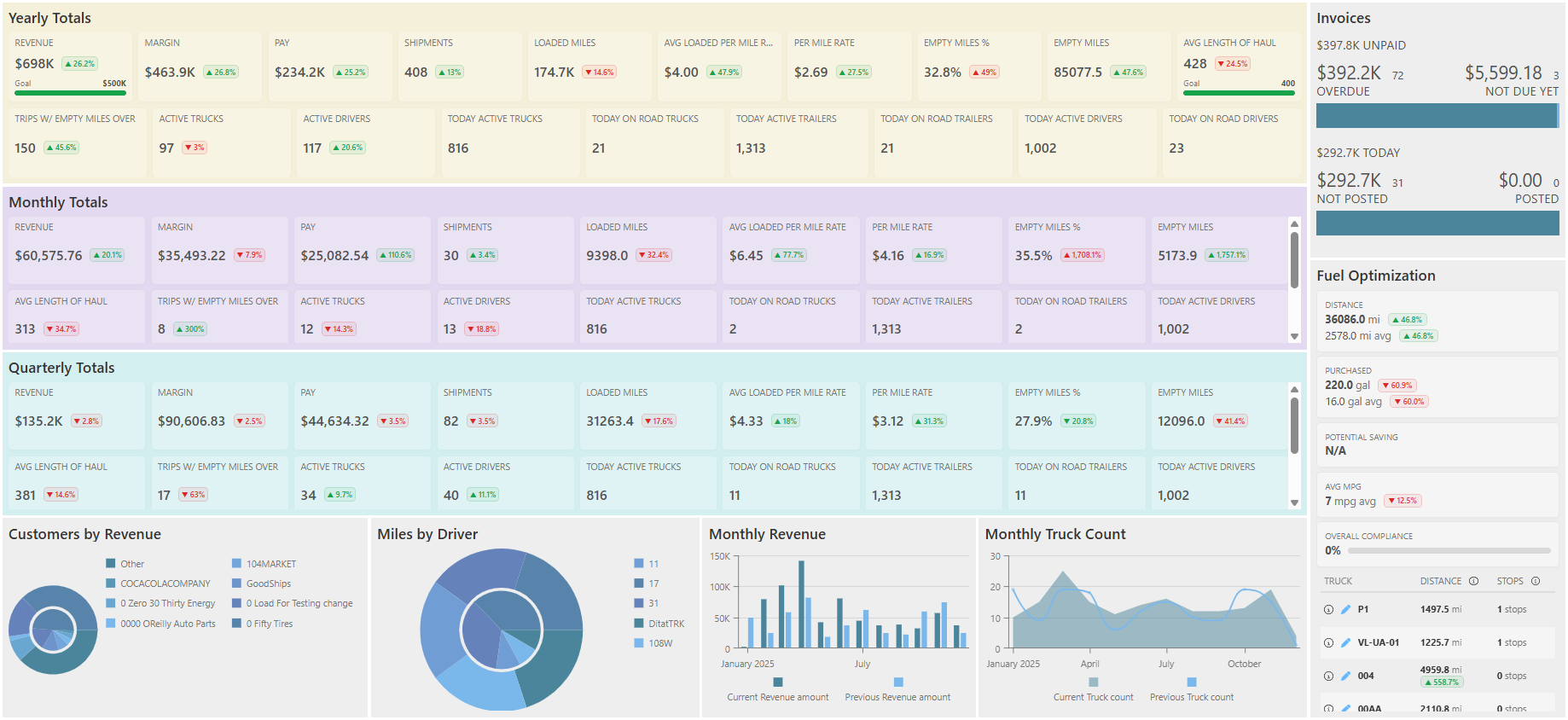Set up Dashboard Tab
Use the record look up screen to create new Dashboard Tabs or to search for existing tabs so they can be edited.
For help on using a look up window, press here.
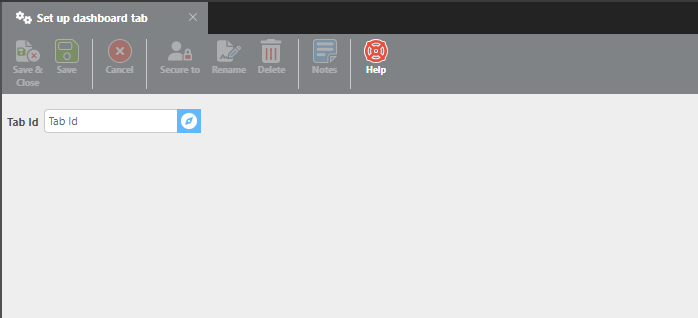
Dashboard tabs can be created for individual users or user groups by using the Secure To option on the toolbar. Each tab can display different information using widgets, charts, and tables. Select an existing tab to edit, or create a new one to customize your view.
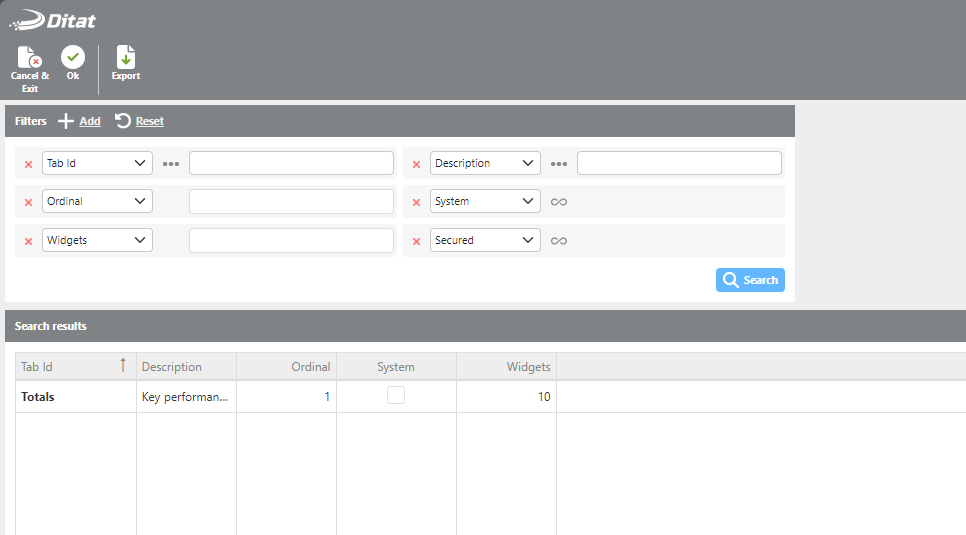
Once inside one of your tabs, you can search for and add widgets. You can also use the ordinal setting to assign the tab’s position in the list.
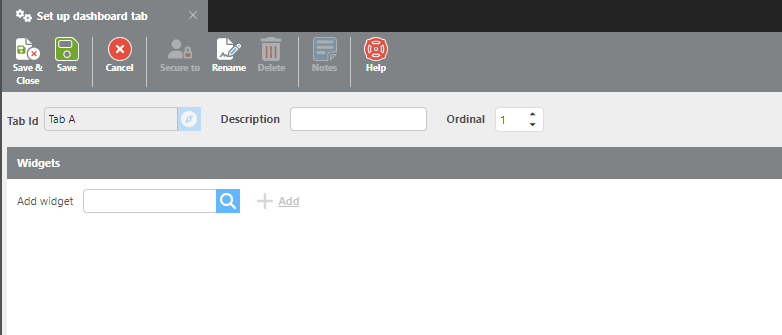
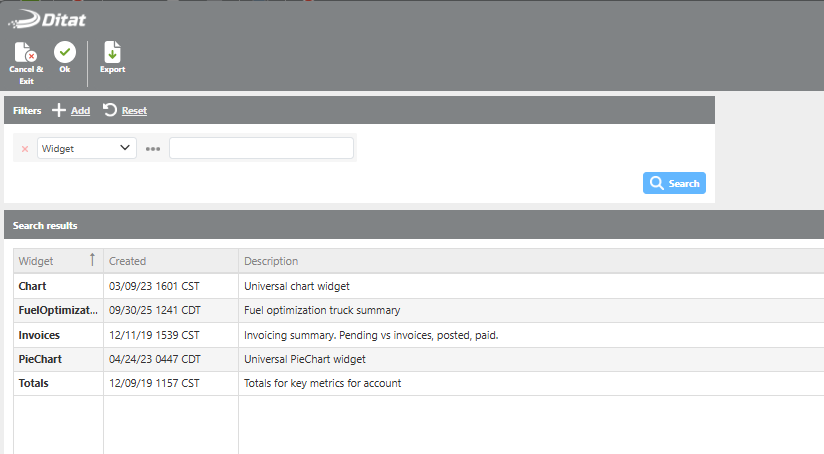
Once the desired widgets have been added to the tab, you can click and drag to move widgets around, use the pencil shortcut to adjust the parameters, or use the red trashcan shortcut to remove the widget from the tab.