Set up Expiration Types
Companies can use this tool to create and maintain a directory of expiration types. The entries in this expiration types directory are then used as selections that will be available to use for Driver Expirations.
To access tab: System -> Set up expiration types
Click here for information on how to use a setup window.
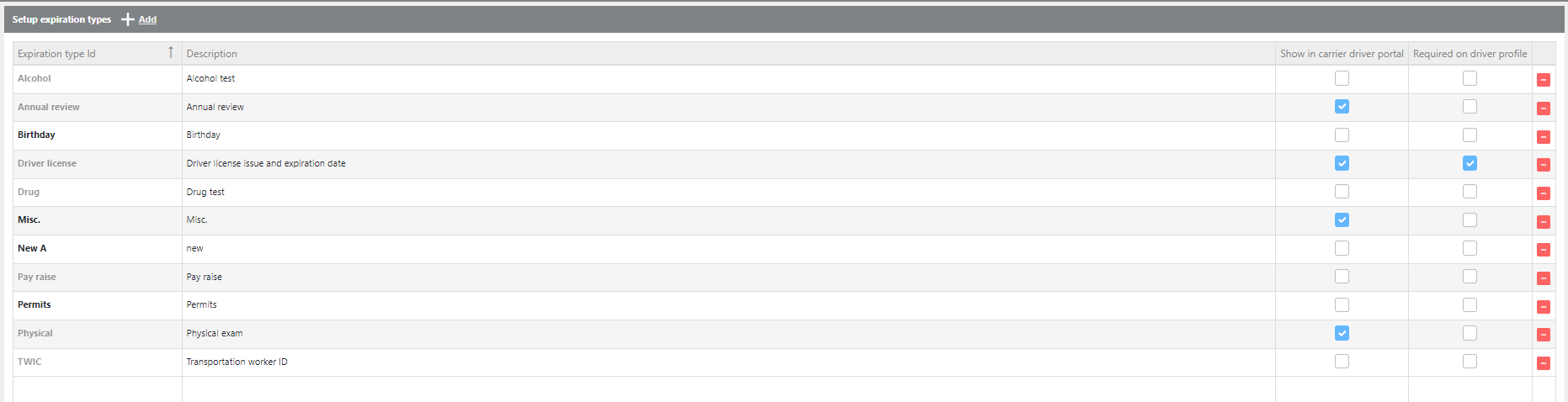
Field | Description |
Expiration type Id | Enter the expiration type Id to use for expirations. |
Description | Enter the description to show for this expiration. |
Show in carrier driver portal | If this box is checked this expiration type will show in the carrier/driver portal. |
Required on driver profile | If this box is checked this expiration type will be required on the driver's profile. |
