Set Up Zones
Navigation: Dispatch → Set Up Zones
Click here for information on how to use a data entry window.
Overview
Zones are used to group geographic areas together for reporting and are also used on the Planning and Dispatch boards. By default, the system starts with the standard DAT Zones, but these can be modified and new zones can be added to fit your company's needs.
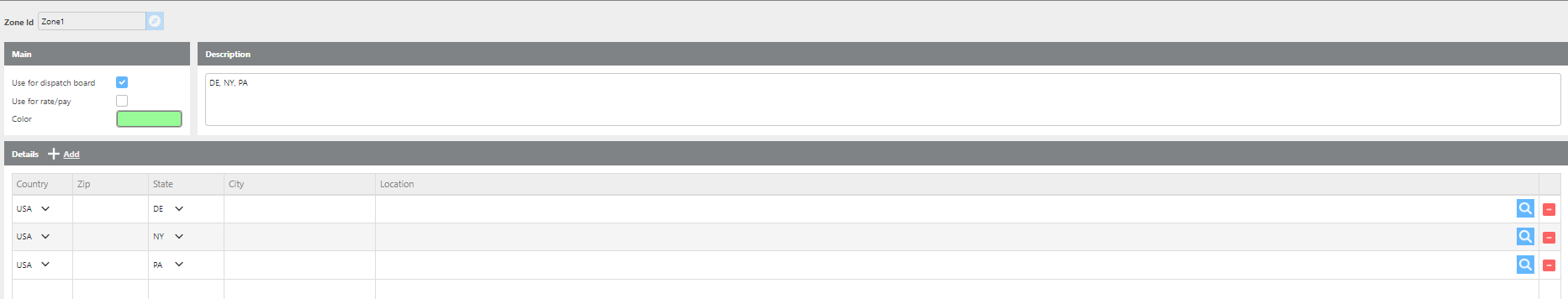
Zone Fields
Field | Description |
Zone Id | Can be up to 25 characters and must be unique within the system. If you enter an ID that already exists, that zone record will be loaded for editing. Otherwise, a new zone record will be created. |
Description | Enter a description of the zone. If zones represent states or regions, it is recommended to use a clear, recognizable description. This description is what users will see when identifying zones throughout the system. |
Use for dispatch board | Check this box to make this zone available as a filter on the Dispatch Board. |
Use for Rate/pay | Check this box to make this zone available for use in rate or pay plans. |
Color | Select the color this zone will display as on the Planning and Dispatch boards. |
Details | Add the geographic components that make up this zone (see Building Zones below). |
Building Zones
Zones can be built using any combination of the following: Country, State, City, Zip Code, or Location ID. These are ranked in that order of priority, which means zones can overlap intentionally.
Example: You could create a Midwest zone that includes the entire state of Missouri, and a separate St. Louis zone built from specific zip codes. When zones are evaluated, any address matching one of the St. Louis zip codes will be placed in the St. Louis zone — any other Missouri zip code will fall into the Midwest zone.
Tip: Partial zip codes can be used when building a zone. Partial zip codes must be exactly 3 digits in length.
