Team Scores
This report will show totals per group for each team. This report will help you to see how teams are performing.
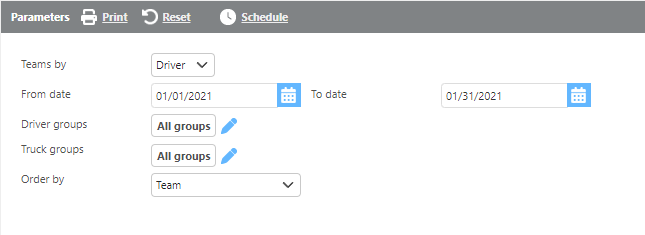
Info
At least one group will need to be selected to provide data.
Field | Description |
Teams by | Select if this report should be run by Driver or Truck. |
From/To date | Here enter a date range to run the report. |
Driver groups | Select a specific driver group here. |
Truck groups | Select a specific truck group here. |
Sort by | Here select from the drop-down how this report should be ordered. |
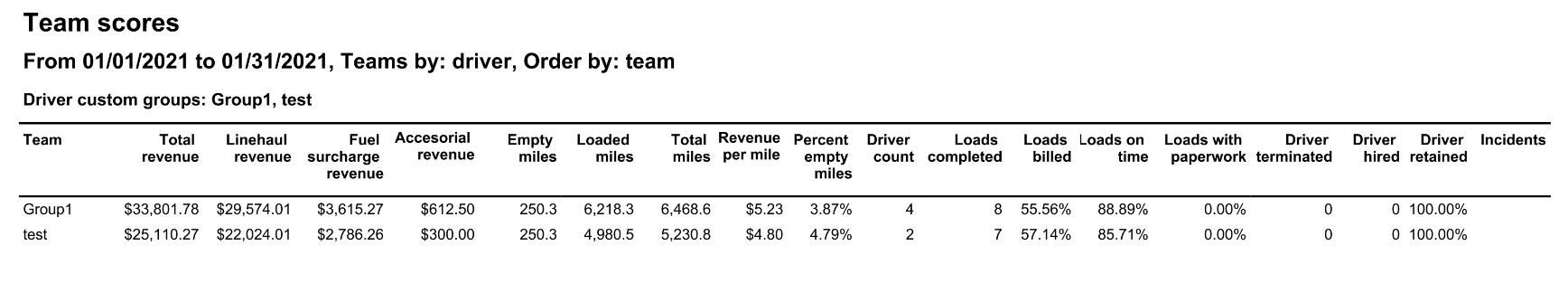
Field | Description |
Team | This field will provide the group name. |
Total revenue | This field will show data for total revenue. |
Linehaul revenue | This field will show data for linehaul revenue. |
Fuel surcharge revenue | This field will show data for fuel surcharge revenue. |
Accessorial revenue | This field will show data for accessorial revenue. |
Empty miles | This field will show the total empty miles. |
Loaded miles | This field will show the total loaded miles. |
Total miles | This field will show the total miles. |
Revenue per mile | This field will show the total revenue per mile. |
Percent empty miles | This field will show the percent of miles that are empty. |
Driver count | This field will show how many drivers belong to the group. |
Loads completed | This field will show how many loads the team has completed. |
Loads billed | This field will show the percentage of loads that have been billed. |
Loads on time | This field will show the percentage of loads that have been on time. |
Loads with paperwork | This field will show the percentage of loads that have paperwork on file. |
Driver termination | This field will show the number of drivers that have been terminated in the date range. |
Driver hired | This field will show the number of drivers that have been hired in the date range. |
Driver retained | This field will show what percentage of hired drivers have stayed on for the date range. |
Incidents | This field will show the number of incidents added for the team. |
