Trailer History
This report will show the details of trailer moves for the trailer selected. This report will show the trip, truck/driver/carrier, dispatcher, and where the trailer was picked up and dropped with the miles for the move and if there was an inspection done. If there was an issue it will be specified. (When the trailer picked up does not match the previous drop location).
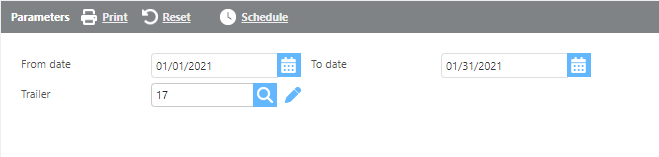
Field | Description |
From/To date | Here specify a date range for data the report should show. |
Trailer | Here select a trailer to run the report for. A trailer will need to be specified. |
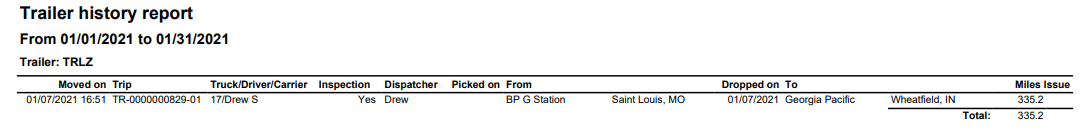
Field | Description |
Moved on | This field will show the date and time of when the trailer was moved. |
Trip | This field will show the trip the trailer was moved on. |
Truck/Driver/Carrier | This field will show the truck, driver, and/or carrier associated with the trailer move. |
Inspection | This field will show if an inspection was done on the trip with the trailer move. |
Dispatcher | This field will show the user that dispatched the trip. |
Picked on From | This field will show when the trailer was picked up and the location id, city, and state for the trailer's pick up. |
Dropped on To | This field will show when the trailer was dropped and the location id, city, and state for the trailer's drop. |
Miles issue | This field will state if there is a mileage issue. (The last stop doesn't match the next pick up) If there is and issue, the report will show how many miles the assignments are off by. |
