Trips to Pay Details
This report will show a list of trips needing to be paid for drivers on the truck side paid by mileage.
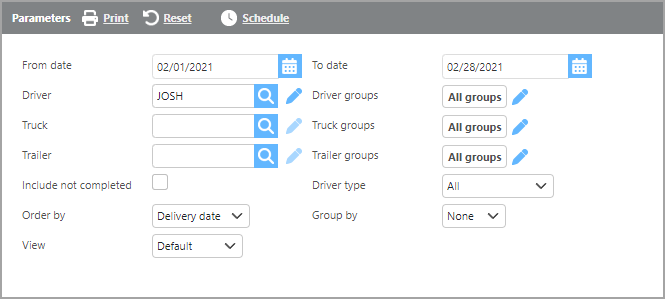
Field | Description |
From/To date | Here select a date range for trips to display. (This date refers to delivery date) |
Driver | Here if a driver is select, only data for that driver will display. |
Truck | Here if a truck is select, only data for that truck will display. |
Trailer | Here if a trailer is select, only data for that trailer will display. |
Groups | Here if a custom group is select, only data for that group will display. |
Include not completed | Check this box if incomplete trips should display on this report. |
Driver type | Here select which driver types should display on this report. |
Order by | Here select how data should be ordered on this report. |
Group by | Here select how the data should be grouped on this report. |
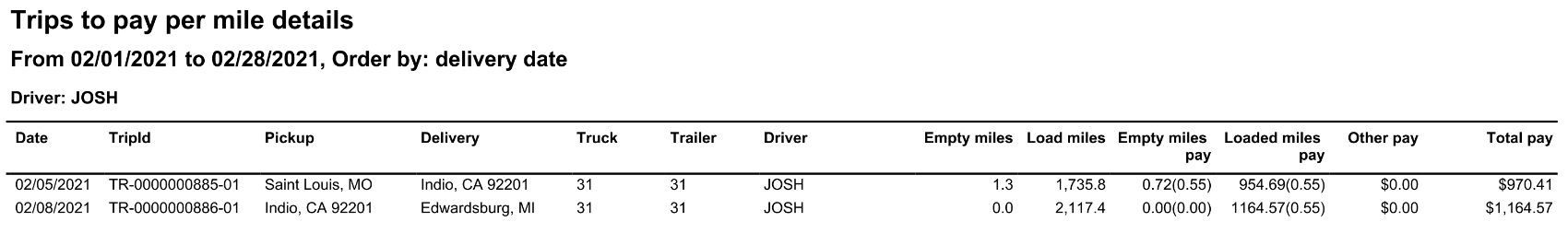
Field | Description |
Date | This field will display the date the trip delivers. |
TripId | This field will display the trip id. |
Pickup | This field will display the pickup city and state. |
Delivery | This field will display the delivery city and state. |
Truck | This field will display the truck assigned to the trip. |
Trailer | This field will display the trailer assigned to the trip. |
Driver | This field will display the driver assigned to the trip. |
Empty miles | This field will display the empty miles on the trip. |
Loaded miles | This field will display the loaded miles on the trip. |
Empty miles pay | This field will display the pay for empty miles and the rate for the pay in parenthesis. |
Loaded miles pay | This field will display the pay for loaded miles and the rate for the pay in parenthesis. |
Other pay | This field will display the pay listed for other payment types. |
Total pay | This field will display the total pay. |
