Truck Pass Listing
This report will list each truck with any pass information assigned to the truck.
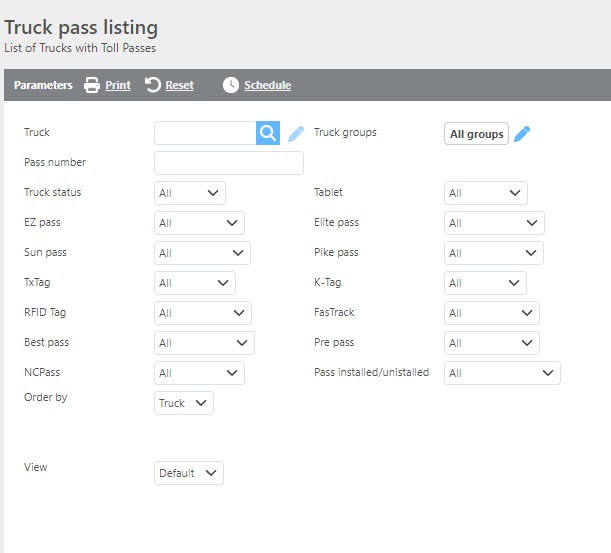
Field | Description |
Truck | Here select a truck number and only passes for that truck will show. |
Truck groups | Here select a truck group and only data for that group will be displayed. |
Truck status | Here select which status of trucks should be shown. |
Pass | Choose between has, doesn't have, or all on each pass to further filter the information shown. |
Order by | Select from the drop-down how you would like the information ordered on the report. |
View | Select either the default view or view 2. |
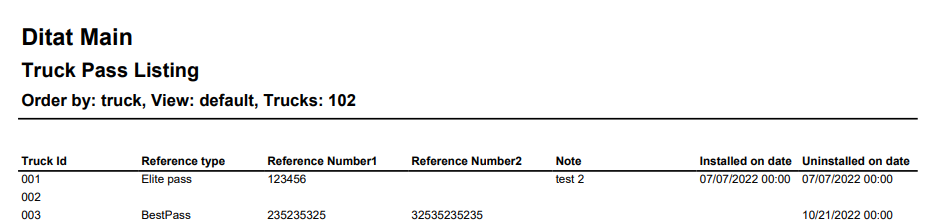
Field | Description |
Truck Id | This field will display the truck ID. |
Reference type | This field will display the type of pass on the truck. |
Reference Number1 | This field will display the number entered in reference field one on the truck for in the pass. |
Reference Number2 | This field will display the number entered in reference field two on the truck for in the pass. |
Note | Truck pass notes will display here. |
Installed on date | This field will display the date and time the pass was installed. |
Uninstalled on date | This field will display the date and time the pass was uninstalled. |
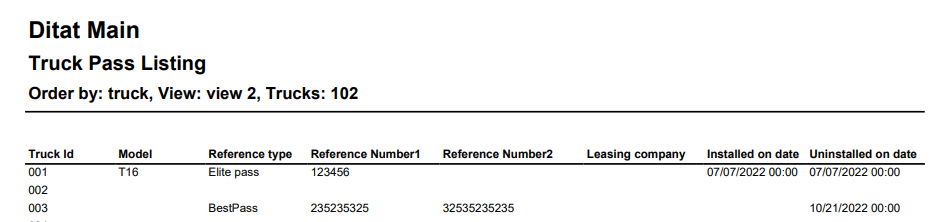
Field | Description |
|---|---|
Truck | This field will display the truck ID. |
Model | The truck model will be displayed here. |
Reference type | This field will display the type of pass on the truck. |
Reference number1 | This field will display the number entered in reference field one on the truck for in the pass. |
Reference number2 | This field will display the number entered in reference field two on the truck for in the pass. |
Leasing company | The leasing company will be displayed here. |
Installed on date | The installed on date will be displayed here. |
Uninstalled on date | The uninstalled on date will be displayed here. |
