Maintain Relay Driver Profile
Navigation: Rate & Pay → Relay
Click here for information on how to use a data entry window.
From this screen you can adopt a new Relay driver profile or open an existing one.
Adopting a New Profile
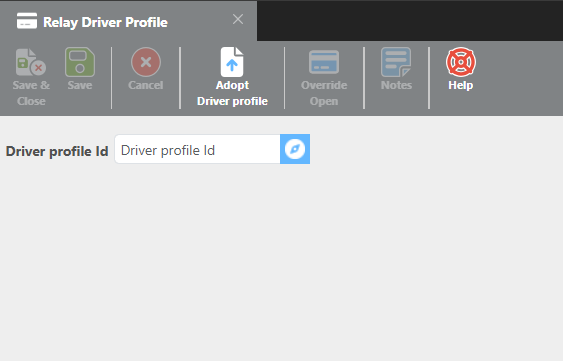
Adopting a New Profile
Click Adopt to import a new driver profile from Relay. You will be prompted to select the Relay account and enter the Relay Driver ID to import the record.
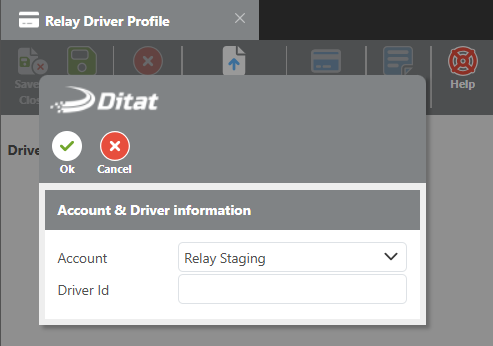
Adopt new profile screen
Note: Before adopting a profile, the driver must have a First Name, Last Name, and Phone Number entered in Relay.
Importing Driver Requirements - Inside Relay, the driver must have a First name, Last name, and Phone number entered.
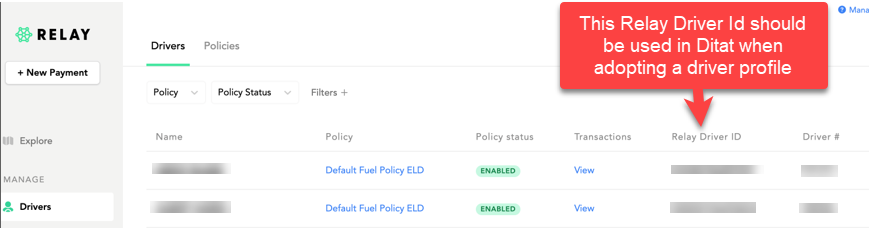
Managing a Driver Profile
Once a profile has been adopted, the full profile screen will be available to complete setup and manage the driver's Relay profile.
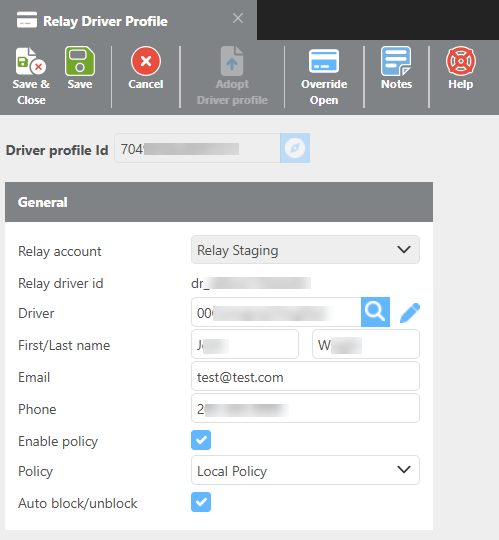
Driver profile management screen
Field | Description |
Override open | Click this button to keep the driver's profile enabled for 24 hours, bypassing the automatic disable that occurs when a driver is not assigned to a load. |
Relay account | Displays the Relay account associated with this profile. |
Relay driver id | Displays the driver's Relay ID. |
Driver | Select the Ditat driver to link to this Relay profile. |
First/Last name | Manage the first and last name linked to this Relay profile. This is imported from Relay on initial adoption and can be updated here. |
Manage the email address linked to this Relay profile. This is imported from Relay on initial adoption and can be updated here. | |
Phone | Manage the phone number linked to this Relay profile. This is imported from Relay on initial adoption and can be updated here. |
Enable policy | Check this box to enable the policy for this driver. This is the setting that is toggled when the auto block/unblock option is active, controlling whether the driver's profile is enabled or disabled when not on a load. |
Policy | Select which Relay policy should be applied to this driver. |
Auto block/unblock | Check this box to allow Ditat to automatically manage this driver's Relay profile, enabling it when assigned to a load and disabling it when not. |
Relay driver profiles can also be enabled and disabled using the same fuel card management process as other fuel cards.
Click here for details on managing fuel card states.
