Maintain Users
Anyone accessing the Ditat TMS must be set up as a user and assigned the appropriate permissions based on their role. Examples of users include dispatchers, drivers, and integrated applications.
Click here for information on how to use a data entry window. To access tab: System -> Maintain User
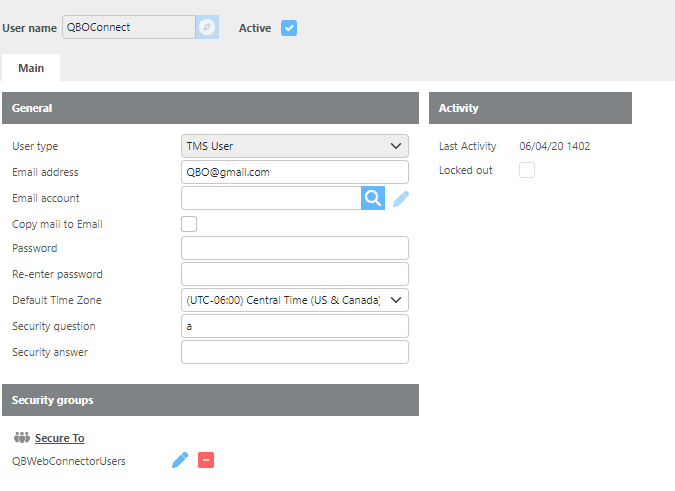
Field | Description |
Username | A username can be up to 25 characters long and must be unique within the system. If you enter a username that already exists, the existing user record will be retrieved and can be edited. If the username does not exist, a new user record will be created. Click here for information on how to use the record Id field. |
Email address | Enter email address, this has to be unique and valid. The Ditat TMS has email integration and having access to valid email addresses will increase system functionality. |
Copy mail to Email | Specify if mail sent to this user should also be duplicated via email. This can be disabled for drivers and users who do not need to receive email notifications. |
Password | The user's password is case-sensitive and must be between 6 and 10 characters in length. |
Time Zone | The user's time zone is useful when the team is distributed among different time zones. Specifying the time zone will enable each user to see tracking information and messages in their corresponding time. |
Locked out | This box, if checked, will not allow the user to log in. |
Security question and answer | This information can be used when the password needs to be reset. |
Secure To | This button allows you to choose which groups the user belongs to. The default TMS comes pre-configured with 3 groups. Drivers should be assigned to the "Mobile Users" group, and dispatchers should be assigned to the "Dispatchers" group. |
Changing Password
When editing an existing user, the password fields will be empty. To change the user’s password, simply enter the new password in both fields and click Save.
